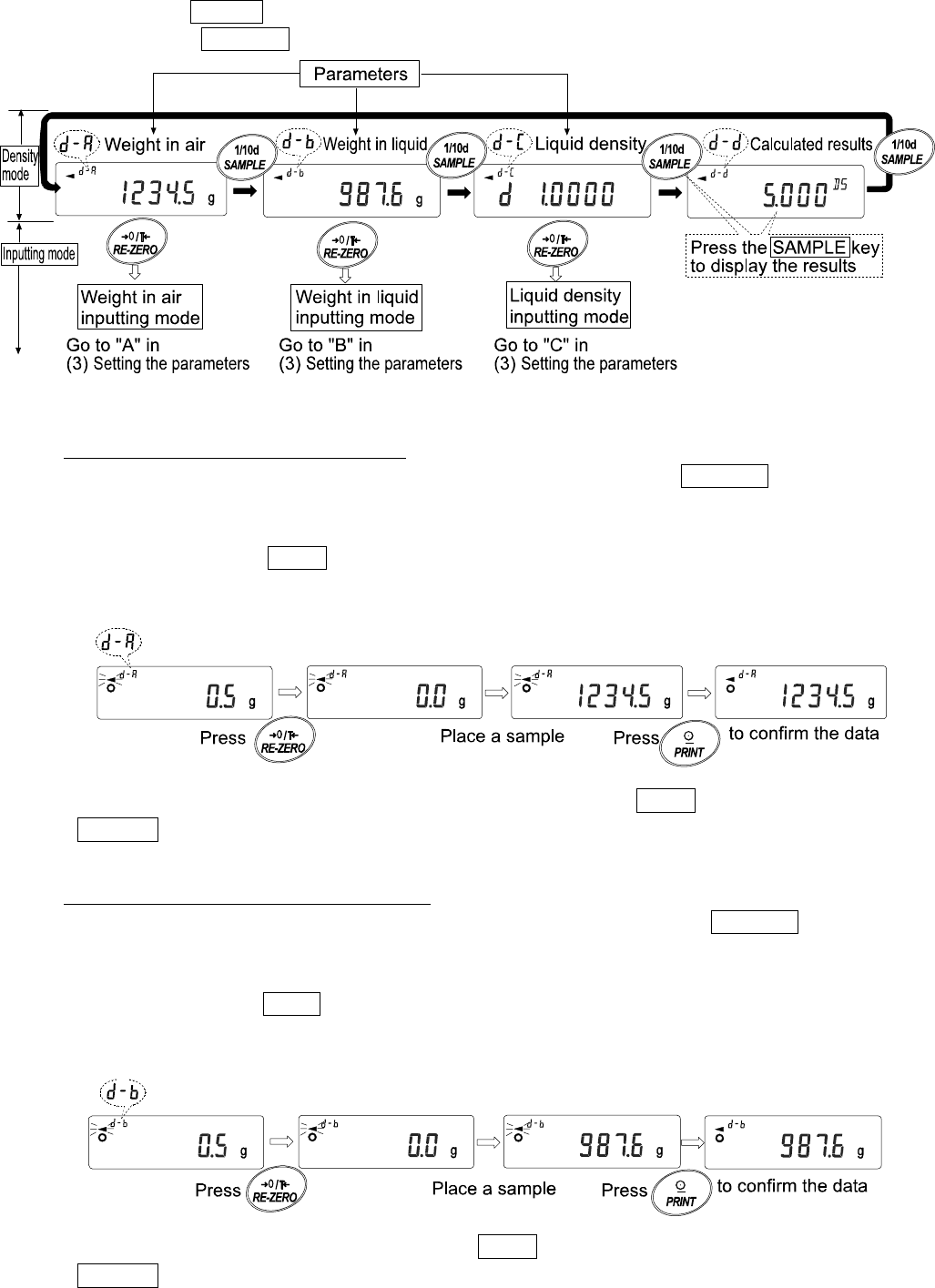
75
(2) Selecting a parameter to set.
1 Press the SAMPLE key to select a parameter to set. Each pressing of the key switches the parameter.
2 Press the RE-ZERO key to enter the inputting mode of the parameter selected.
(3) Setting the parameter.
A. Entering the weight of a sample in air.
1 Confirm that nothing is placed on the upper pan (in air). Press the RE-ZERO key to set the
display to zero.
2 Place a sample on the upper pan. When the value displayed on the balance becomes
stable, press the PRINT key. The sample weight in air is confirmed and the balance will
return to the density mode (the condition of step 1, (2) Selecting a parameter to set).
3 Remove the sample from the upper pan.
Notes
If an unstable value, a negative value or e (error) is displayed, the PRINT key is disabled.
The SAMPLE key can not be used to change the minimum weighing value.
B. Entering the weight of a sample in liquid.
1 Confirm that nothing is placed on the lower pan (in liquid). Press the RE-ZERO key to set
the display to zero.
2 Place a sample on the lower pan (in liquid). When the value displayed on the balance becomes
stable, press the PRINT key. The sample weight in liquid is confirmed and the balance will
return to the density mode (the condition of step1, (2) Selecting a parameter to set).
3 Remove the sample from the lower pan.
Notes
If an unstable value or e (error) is displayed, the PRINT key is disabled.
The SAMPLE key can not be used to change the minimum weighing value.


















