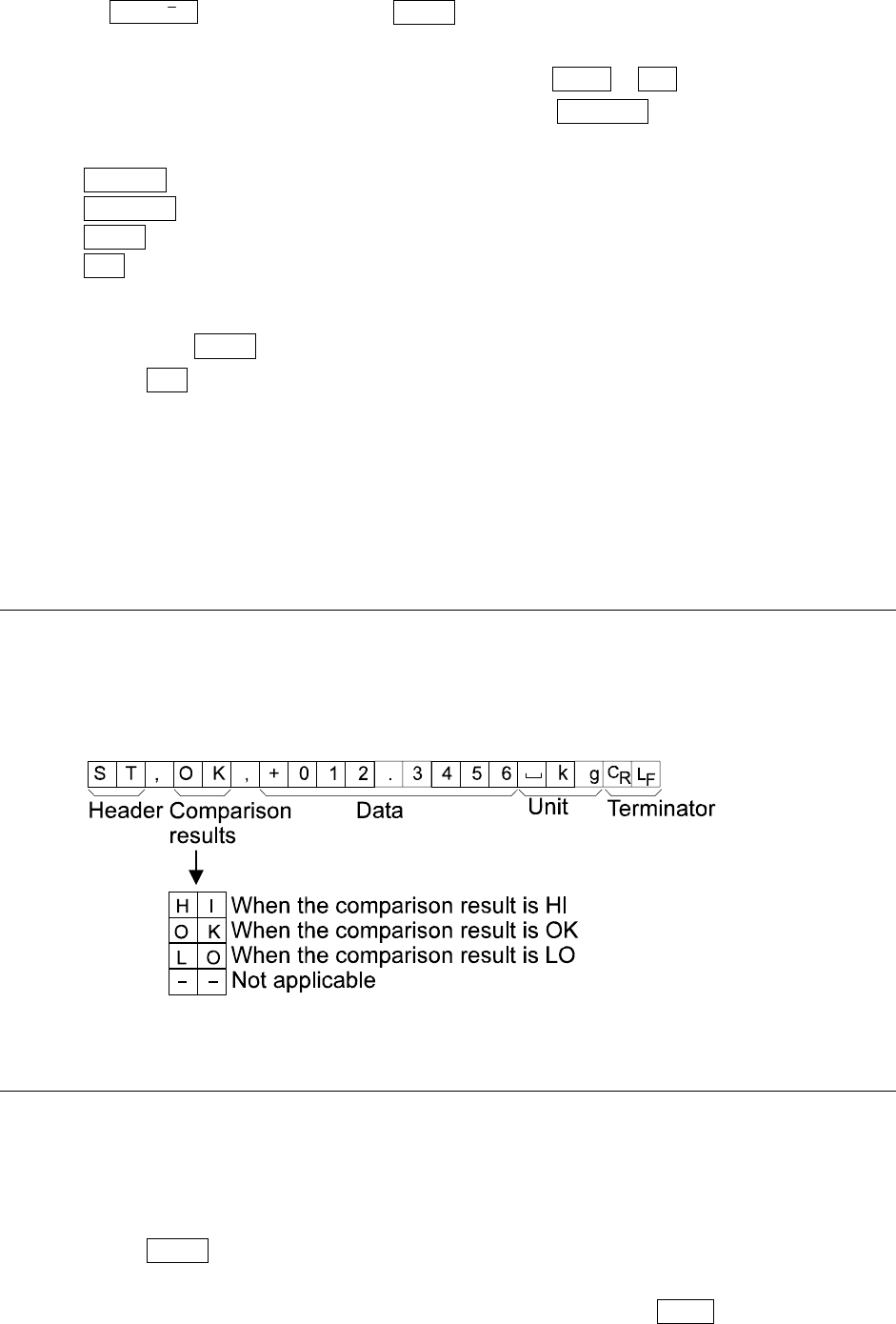
52
9 With Cp lnt displayed, press the PRINT key. The current setting of the tolerance value is
displayed with all the digits blinking.
When the current setting is not to be changed, press the PRINT or CAL key to proceed to step10.
When the current setting is to be changed, press the RE-ZERO key. The balance is now in
the digital input mode. Change the setting using the following keys.
SAMPLE key To select the digit to change the value.
RE-ZERO key To change the value of the digit selected.
PRINT key To store the new setting and go to step 10.
CAL key To cancel the new setting and go to step 10.
Notes: Enter the tolerance value in percentage, with the reference value as 100%.
Only the digital input mode is available for setting the tolerance value.
The MODE key is not used to set the tolerance value.
10 Press the CAL key to exit the comparator function and return to the weighing mode.
Notes
When Pound/Ounce is selected as a weighing unit, enter the values in ounces for
comparison.
In the density mode, comparison is performed to the density obtained.
9-11 Adding the Comparison Results
By setting “Comparison results (Cp-r)” of the function table to “1”, the comparison results can be
added to the data output using the RS-232C serial interface. Use A&D standard format (type 0).
The comparison results are added after the header in A&D standard format as below.
9-12 Main Display Comparison Function
The main display comparison function displays the comparison results in a magnified way, on the
main portion of the display in place of the weight value.
Selecting a unit
1 Press the MODE key to select a unit to be used for comparison.
Note
While the main display comparison function is in use, unit selection using the MODE key is not available.


















