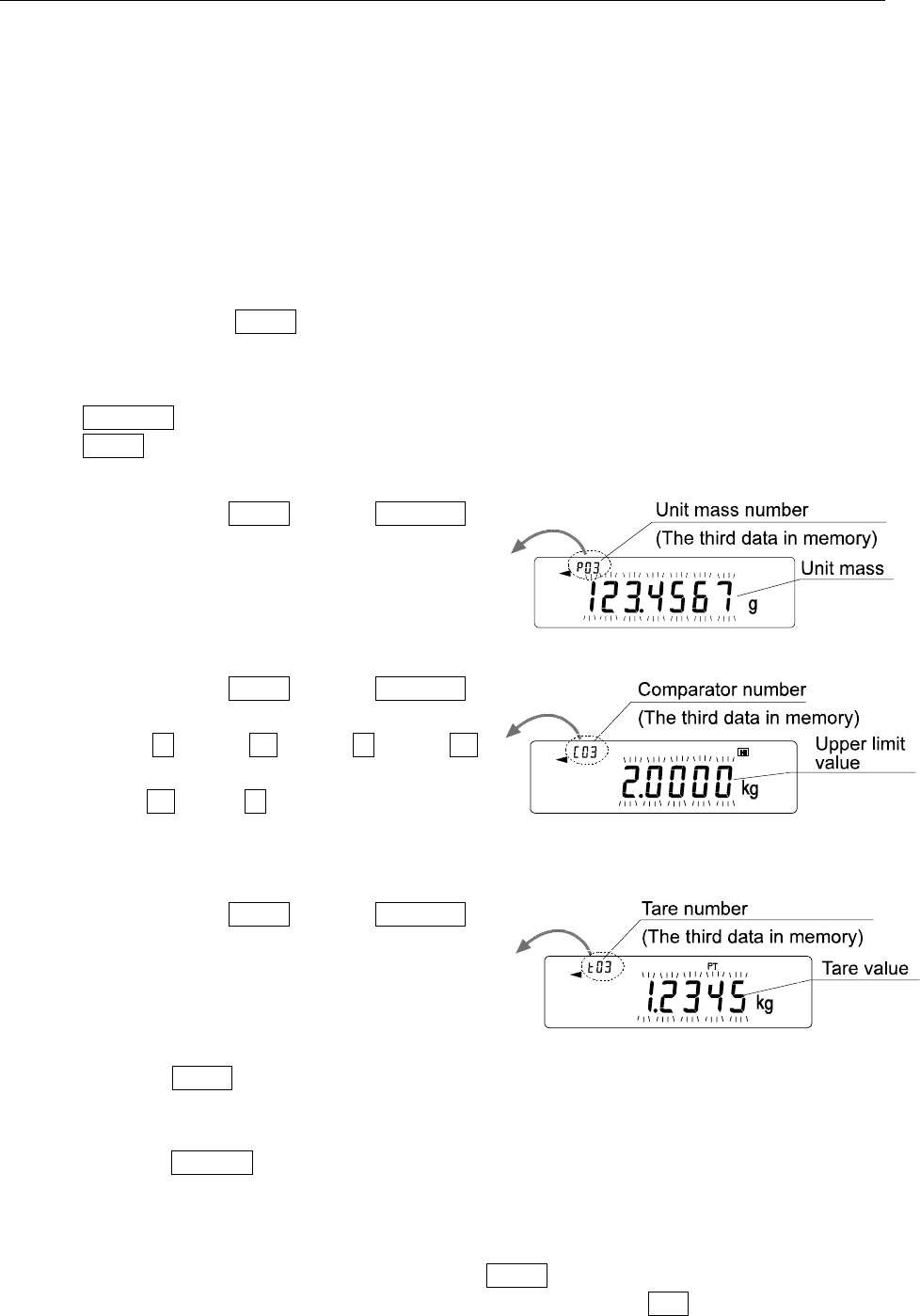
72
11-8 Data Memory: Confirmation and Storage Mode
The confirmation and storage mode can change and store the recalled data.
Of the three types of memory data listed below, one may be selected in the function table, and is
available for changes using this mode.
Unit mass in the counting mode Comparator settings Tare value
Notes
To change the memory data other than specified in the function table, re-set the Data memory
(data)” parameter of the function table.
For a detailed description of the procedure for each memory data, see the relevant section.
Use the confirmation and storage mode as follows.
1 Press and hold the PRINT key to enter the memory data recalling mode. The memory data
last selected appears with all the digits blinking.
2 Use the following keys to select the value.
RE-ZERO key To increase the memory data number by one.
MODE key To decrease the memory data number by one.
Unit mass: when the “Data memory (data)” parameter is set to “1”
Each time the MODE key or RE-ZERO key is
pressed, the displayed value changes as follows:
.... p03 ↔ p04↔ p05↔ .... ↔ p20 ↔ p01 ↔ ....
Comparator settings: when the “Data memory (data)” parameter is set to “4”
Each time the MODE key or RE-ZERO key is
pressed, the displayed value changes as follows:
.... C03 HI ↔ C03 LO ↔ C04 HI ↔ C04 LO ↔ ....
↔
↔ C20 LO ↔ C01 HI ↔....
Tare value: when the “Data memory (data)” parameter is set to “5”
Each time the MODE key or RE-ZERO key is
pressed, the displayed value changes as follows:
.... t03 ↔ t04 ↔ t05 ↔ .... ↔ t20 ↔ t01↔ ....
3 To perform a weighing using the selected memory data
Press the PRINT key to confirm the selection. The balance will return to the weighing mode
with the selection ready for use.
To change and store the selected memory data
Press the SAMPLE key to enter the storage mode.
Two inputting modes are available for entering the value to be stored.
Digital input mode
Weighing input mode
To switch the inputting mode, press and hold the MODE key.
To cancel the operation and return to the weighing mode, press the CAL key.


















