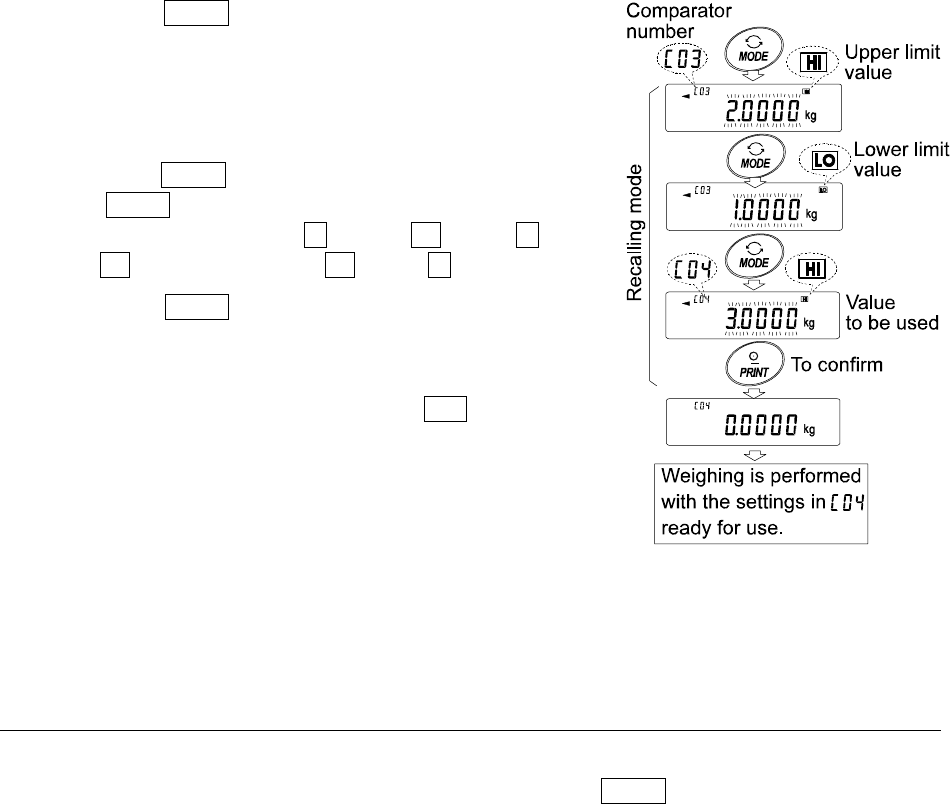
67
Recalling the upper and lower limit values (Quick selection mode)
The procedure below describes an easy way to recall the upper and lower limit values to be used for
weighing. When the recalled upper and lower limit values are to be changed, refer to “Storing the
upper and lower limit values”.
1 Set the “Data memory (data)” parameter to “4”.
2 Press the MODE key to enter the upper/lower limit
value recalling mode. The upper limit value last
selected with its comparator number appears. The
display is as shown to the right, with all the digits
blinking.
3 Press the MODE key to select the value. Each time
the MODE key is pressed, the displayed value
changes as follows: C03 HI → C03 LO→ C04 HI →
C04 LO → .... → C20 LO → C01 HI →.
4 Press the PRINT key to confirm the selection. The
balance returns to the weighing mode with the
selected upper and lower limit values ready for use.
To cancel the selection, press the CAL key. The
balance returns to the weighing mode.
Note
When no operation is performed in step 4 (after a few
seconds of inactivity), the balance selects the value
currently displayed and returns to the weighing mode
automatically.
11-6 Memory for Tare Value
The data memory function can store 20 sets of tare value for weighing.
The tare value in memory can be recalled easily using the MODE key and used for weighing.
The tare value in memory can be recalled and changed.
Notes
The recalled tare value can be changed, using the digital input mode or the weighing input
mode. The digital input mode enters the tare value using the keys. The weighing input mode
uses a sample tare container to store the tare value.
The NET indicator illuminates during tare operation.


















