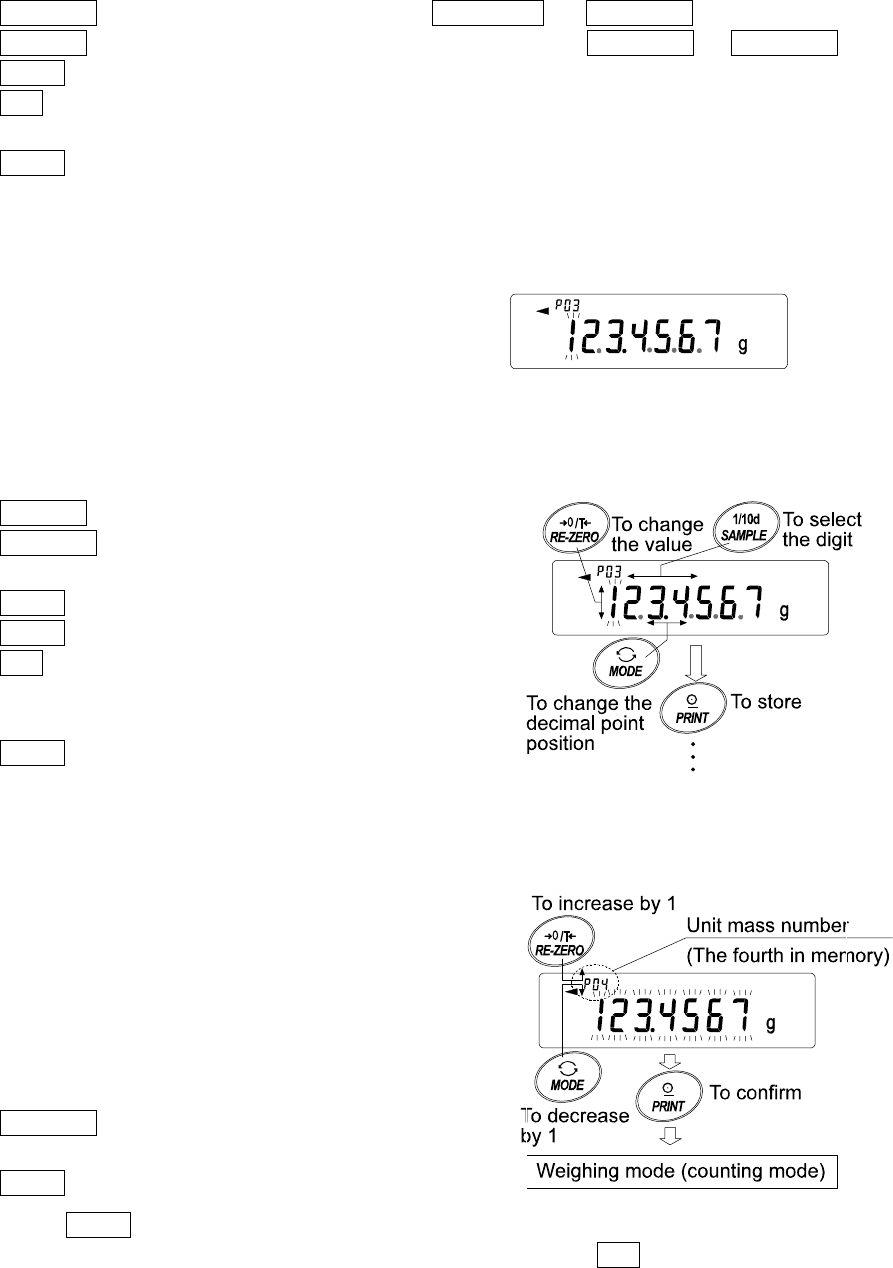
64
Weighing input mode
In the weighing input mode, the specified number of samples is placed on the pan to store the unit
mass. Re-storing the unit mass or performing Automatic Counting Accuracy Improvement (ACAI) on
the re-stored unit mass is possible. Follow the procedure described in “5-2 Counting Mode (PCS)”.
Use the following keys to store a unit mass in weighing input mode.
RE-ZERO key To set the display to zero. 10 - pcs → 10 0 pcs
SAMPLE key To change the number of samples to be stored. 10 0 pcs → 25 0 pcs
PRINT key Press, after a sample is placed, to store the unit mass.
CAL key To return to the unit mass confirmation mode (step 3 in “Recalling the
unit mass”).
MODE key Press and hold to go to the digital input mode.
Digital input mode
To use this mode, the sample unit mass must be known beforehand. In the digital input mode, the
unit mass value is entered digitally using the keys.
The display in the digital input mode is shown to the right.
The digit to be changed blinks.
Note
ACAI can not be used on the unit mass stored using the digital input mode.
Use the following keys to store a unit mass in digital input mode.
SAMPLE key To select the digit to be changed.
RE-ZERO key To change the value of the
selected digit.
MODE key To change the decimal point position.
PRINT key To store the unit mass.
CAL key To return to the unit mass
confirmation mode (step 3 in
“Recalling the unit mass”).
MODE key Press and hold to go to the
weighing input mode.
Note
If the set unit mass is out of the setting range, “error 2” is displayed. For details about the
minimum unit mass, refer to “19. SPECIFICATIONS”.
Recalling the unit mass
1 Follow steps1 through 3 in “Storing the unit mass” on
the previous page, to enter the sample unit mass
confirmation mode.
2 Select the unit mass number to be used, using the
following keys.
RE-ZERO key To increase the unit mass
number by one.
MODE key To decrease the unit mass by one.
3 Press the PRINT key to confirm the selection and to return to the weighing mode.
To cancel the selection and return to the weighing mode, press the CAL key.


















