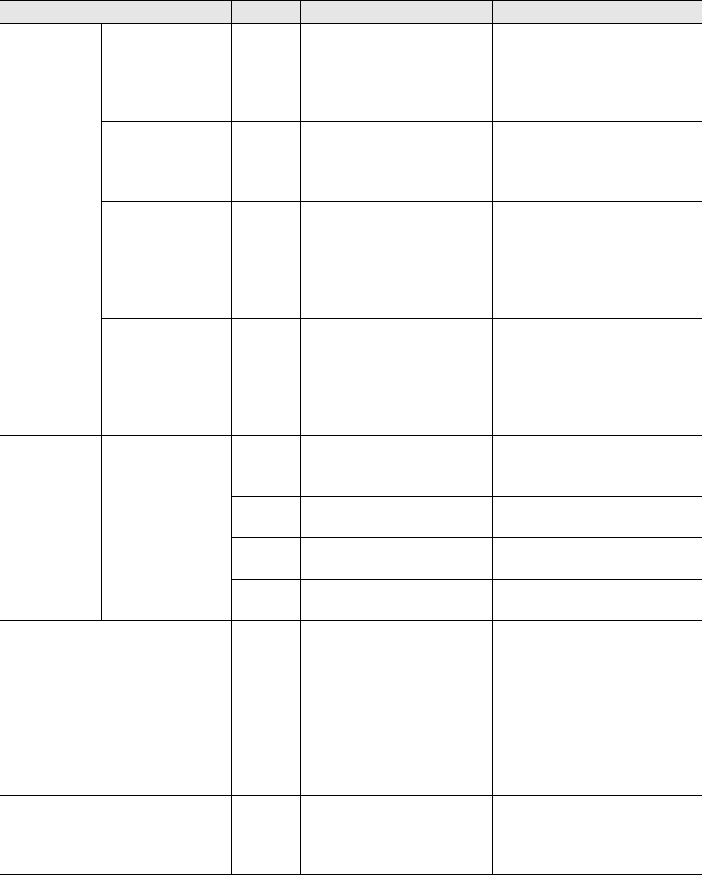
47
reface CS/DX/CP/YC Owner’s Manual
Appendix
Certain
sounds are
not produced.
Sound out-
put is inter-
mittent and
stuttered.
Certain sounds
stopped being
produced after
operating a con-
troller.
CS
DX
The maximum number of
sounds that can be pro-
duced by the Phrase
Looper has been
exceeded.
Use the instrument in such a
way that the maximum num-
ber of simultaneous sounds is
not exceeded.
Only one note can
be played at any
time.
CS
DX
The playing mode has been
set to “MONO.”
Switch the playing mode from
“MONO” to “POLY” to play
multiple notes at the same
time.
Low notes are not
produced.
YC
Only the [16’] FOOTAGE
slider is lowered, and the
[OCTAVE] slider is also
lowered. In this condition,
notes are too low to be pro-
duced.
Raise the [OCTAVE] slider.
The instrument
stopped produc-
ing organ sounds.
(Only percussion
can be heard.)
YC
With the H-type organ, low-
ering the [1’] FOOTAGE
slider does not cause organ
sounds to be produced.
Instead, it produces only
percussion sounds.
This is normal.
Sounds con-
tinue without
end.
Changing a set-
ting caused
sounds to con-
tinue without end.
CS
The Release (R) setting
from the EG section is too
high.
Lower the [R] slider from the
EG section.
CS
DX
The delay’s depth is set too
high.
Lower the delay depth.
CS
DX
The Phrase Looper is play-
ing a loop phrase.
Pause or stop the Phrase
Looper.
CP
The depth for D.DELAY or
A.DELAY is set too high.
Lower the D.DELAY or
A.DELAY depth.
Sounds are distorted. All
Parameters used to distort
the sound have been set.
On the reface CS, change the
OSC, resonance, or distortion
effect settings; on the reface
DX, change modulator values
or distortion effect settings; on
the reface CP, change the
[DRIVE] knob setting; on the
reface YC, change the DIST
setting.
A pedal has no effect. All
The pedal is not correctly
connected.
Ensure that the pedal’s cord is
fully plugged into the [FOOT
CONTROLLER] or [SUSTAIN]
jack.
Issue
Model(s)
Suspected cause Solution


















