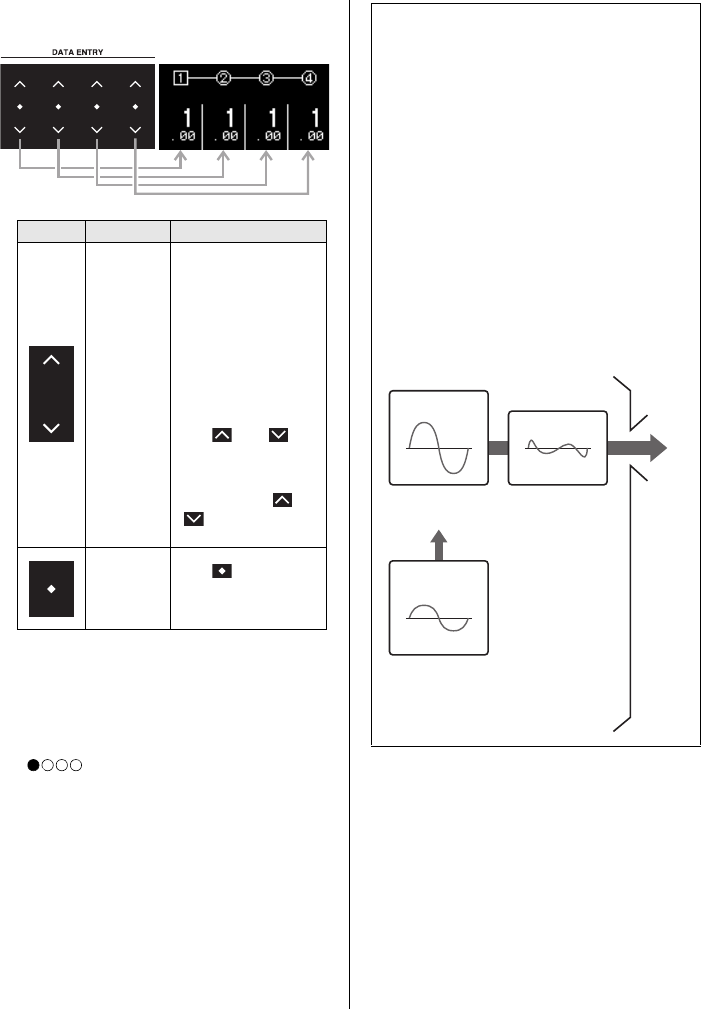
18
reface CS/DX/CP/YC Owner’s Manual
Functions of Front Panel Components
t-2. Display
For displaying settings.
The screen itself is not touch-sensitive.
When a setting screen contains multiple
pages, they are indicated in the form
“ ” (page 1 of 4 pages).
yFM section
For changing the sound by modifying some
of the FM tone generator’s more distinctive
parameters.
When you press a button in the FM section, it
will light up to indicate that the correspond-
ing item can be set. You can then use the
DATA ENTRY sliders to change the settings
of individual parameters.
Type Settings Mode of use
Values
Flick upward to
increase the value;
flick downward to
decrease it. Flick
quickly to change the
value by a large
amount; flick slowly to
change it by a small
amount.
Tap “ ” or “ ” to
change the value in
units of one.
Tap and hold “ ” or
“ ” to change the
value continuously.
On and off
Ty pe
selection
Tap “ ” to toggle
between on and off or
to switch types, etc.
When you operate a
slider,
the change will be dis-
played on-screen.
The FM tone generator
FM stands for “frequency modulation.” This
type of tone generator modulates the fre-
quency of a sound’s fundamental waveform
of a sound with a different waveform to pro-
duce a totally new one. Waveforms are gen-
erated by “operators,” of which the reface
DX has four. An operator that generates a
fundamental waveform is a “carrier,” and an
operator that modulates these waveforms is a
“modulator.” Each of the four operators can
be used as either a carrier or a modulator. By
changing the way operators are combined
and further modulating with other elements
such as levels and envelopes, you can make
sounds change in a highly complex fashion.
Sound
output
Carrier
Modulator
Waveform to be
modulated
Modulated
waveform
When the volume of
the modulator
increases, the carrier
waveform changes.
*:The carrier wave-
form is not affected
when the volume is
0.
Modulating
waveform


















