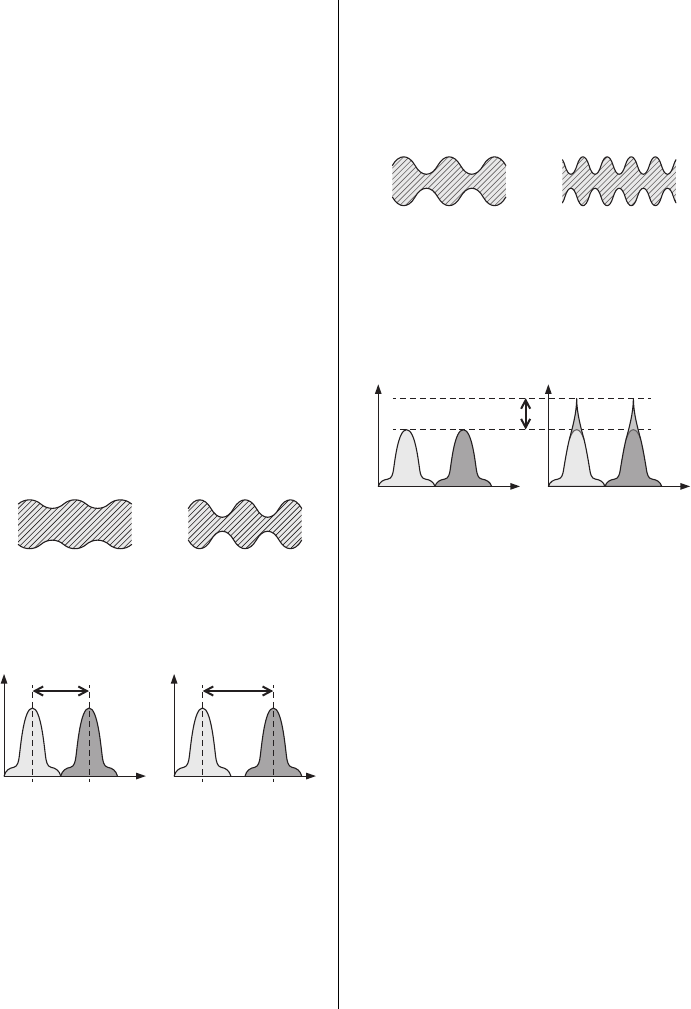
28
reface CS/DX/CP/YC Owner’s Manual
Functions of Front Panel Components
y-1. [TREMOLO/WAH] switch
For selecting whether to add tremolo (up
position), add wah (down position), or pass
the sound through unaffected (middle posi-
tion).
The lamp (y-4) will light up when either
tremolo or wah is selected and go out when
the sound passes through unaffected.
y-2. [DEPTH] knob
Increases the effect on the sound when turned
clockwise.
With tremolo
When [TYPE] is set to Rdl, Rdll, or
CP:
Adjusts the degree to which the sound is
modulated left and right.
When [TYPE] is set to Wr, Clv, or
Toy:
Adjusts the degree to which the volume is
modulated.
With wah
Adjusts the sensitivity of the wah filter.
y-3. [RATE] knob
Increases the effect on the sound when turned
clockwise.
With tremolo
Adjusts the speed of modulation.
With wah
Adjusts the resonance offset value. This
changes the character of the modulated
sound.
uCHORUS/PHASER
This section lets you add a chorus or phaser
effect.
CHORUS
Adds richness and depth, making it sound
like multiple tone generators are simultane-
ously outputting the same voice. This makes
the voice sound much wider.
PHASER
Creates a highly distinctive sweeping, swell-
ing tone by shifting the phase of the sound
and mixing it back into the original signal.
u-1. [CHORUS/PHASER] switch
For selecting whether to add chorus (up posi-
tion), add the phaser effect (down position),
or pass the sound through unaffected (middle
position). The lamp (u-4) will light up when
either chorus or the phaser is selected and go
out when the sound passes through unaf-
fected.
Light tremolo Intense tremolo
Level
Light wah Intense wah
Level
Frequency Frequency
Slow tremolo Fast tremolo
Level
Character of the
sound unchanged
Character of the sound
significantly changed
Frequency Frequency
Resonance


















