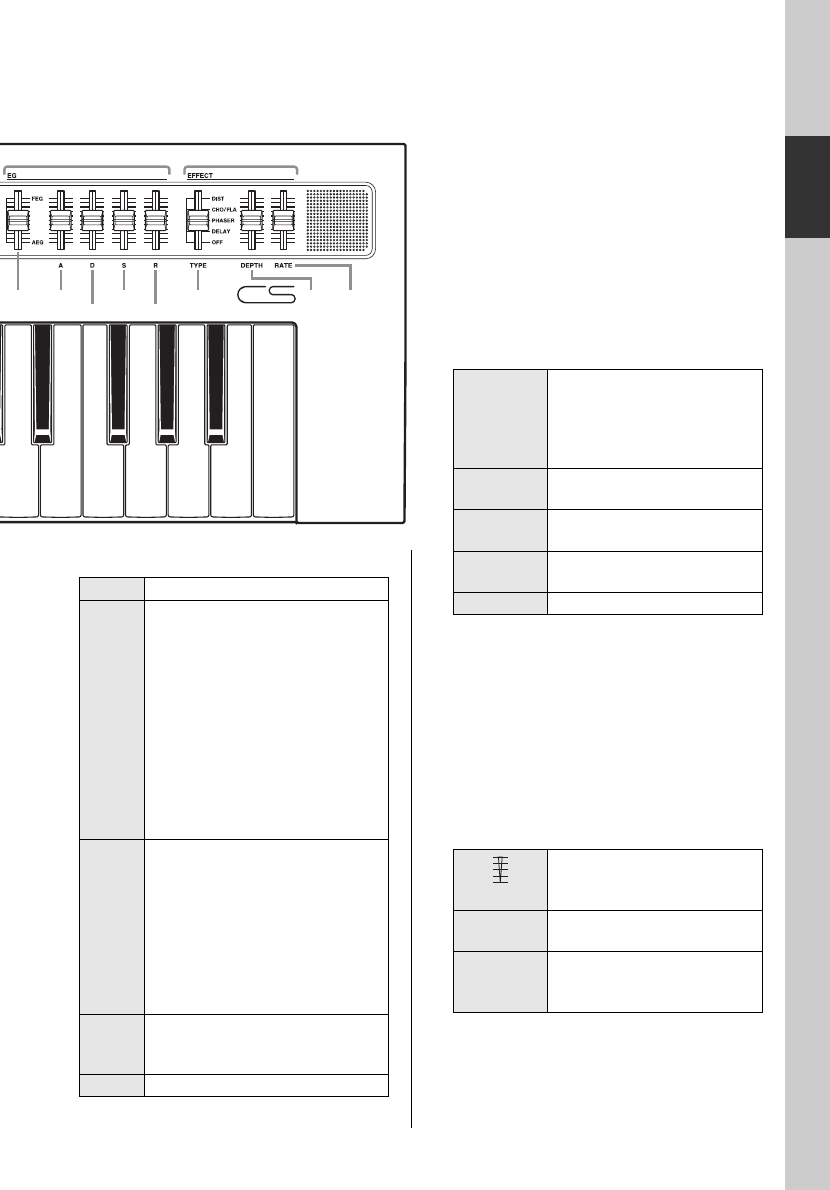
11
reface CS/DX/CP/YC Owner’s Manual
Functions of Front Panel Components
CS
q
!0
-1
!0
-2
!1
-1
!0
-3
!0
-4
!0
-5
!0 !1
!1
-3
!1
-2
C5
t-1. LOOPER slider
CLEAR Deletes recorded loop phrases.
REC
When recording the first phrase:
Sets the Phrase Looper to Record-
ing Standby mode.
Recording will start as soon as you
play the keyboard with REC
selected.
When recording the second and
subsequent phrases (overdub-
bing):
Recording will start as soon as you
move the slider to the REC posi-
tion.
PLAY
Starts playback. When you switch
from REC to PLAY, recording stops
and playback of the recorded loop
phrase(s) starts. When you switch
from PAUSE to PLAY, loop play-
back will begin from the next beat.
When you switch from STOP to
PLAY, playback will begin from the
start of the loop.
PAUSE
When you switch from PLAY to
PAUSE, loop playback will be
paused.
STOP Stops playback.
t-2. [TEMPO] slider
For adjusting the tempo of loop playback.
When the slider is at the very bottom, the
tempo is 30 BPM; when at the very top, it is
300 BPM.
yLFO section
For adjusting the settings of the low fre-
quency oscillator (LFO).
y-1. [ASSIGN] slider
For selecting what to modulate with the LFO.
y-2. [DEPTH] slider
For adjusting the depth of the LFO (the
degree to which it has an effect).
y-3. [SPEED] slider
For changing the LFO’s rate (or operating
frequency).
u[PORTAMENTO] slider
For setting the portamento time and the play-
ing mode of the entire instrument.
OSC
(Oscillator)
Unique oscillator parameter
will be modulated. The actual
parameters modulated depend
on the OSC [TYPE] slider set-
ting.
PITCH
The pitch of the oscillator will
be modulated.
FILTER
The filter cutoff frequency will
be modulated.
AMP
The volume of the oscillator
will be modulated.
OFF The LFO has no effect.
Sets the instrument to Mono-
phonic mode and adjusts the
portamento time.
MONO
Sets the instrument to Mono-
phonic mode.
POLY
Sets the instrument to Poly-
phonic mode. Portamento will
not be applied.


















