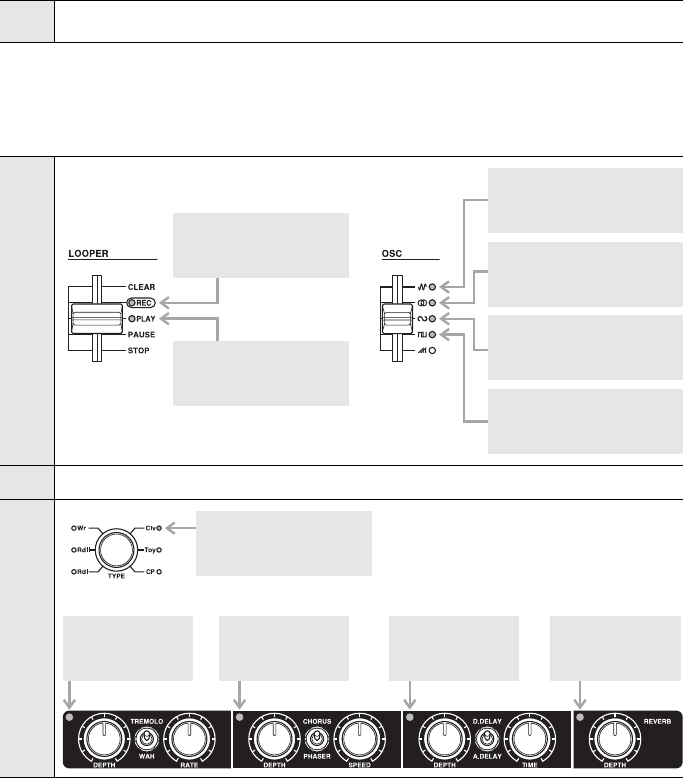
44
reface CS/DX/CP/YC Owner’s Manual
Appendix
Pitch-bend Range Inversion (CS only)
By changing the direction in which note pitches are changed by the [PITCH BEND] lever, you can
produce guitar-like note bending effects when playing the reface CS as a keytar.
Factory default settings: +12 (the pitch rises when you move the lever up)
Display when set
Setting Confirmation
For confirming the current settings of all parameters set by using the keyboard.
Display when confirming
CS
+12: The lamps from the LOOPER section light up.
-12: The lamps from the LOOPER section flash.
CS
DX Presented on-screen
CP
Auto Power-Off
ON (enabled):Lit
off (disabled): Flashing
Speaker Output
ON: Lit
off: Flashing
MIDI Control
ON: Lit
off: Flashing
Pitch-bend Range Inversion
+12: Lit
-12: Flashing
Transmit Channel
1ch: Lit
off: Flashing
Local Control
ON: Lit
off: Flashing
Auto Power-Off
ON (enabled):Lit
off (disabled): Flashing
Speaker Output
ON: Lit
off: Flashing
MIDI Control
ON: Lit
off: Flashing
Local Control
ON: Lit
off: Flashing
Sustain
FC3: Lit
FC4/5:Flashing


















