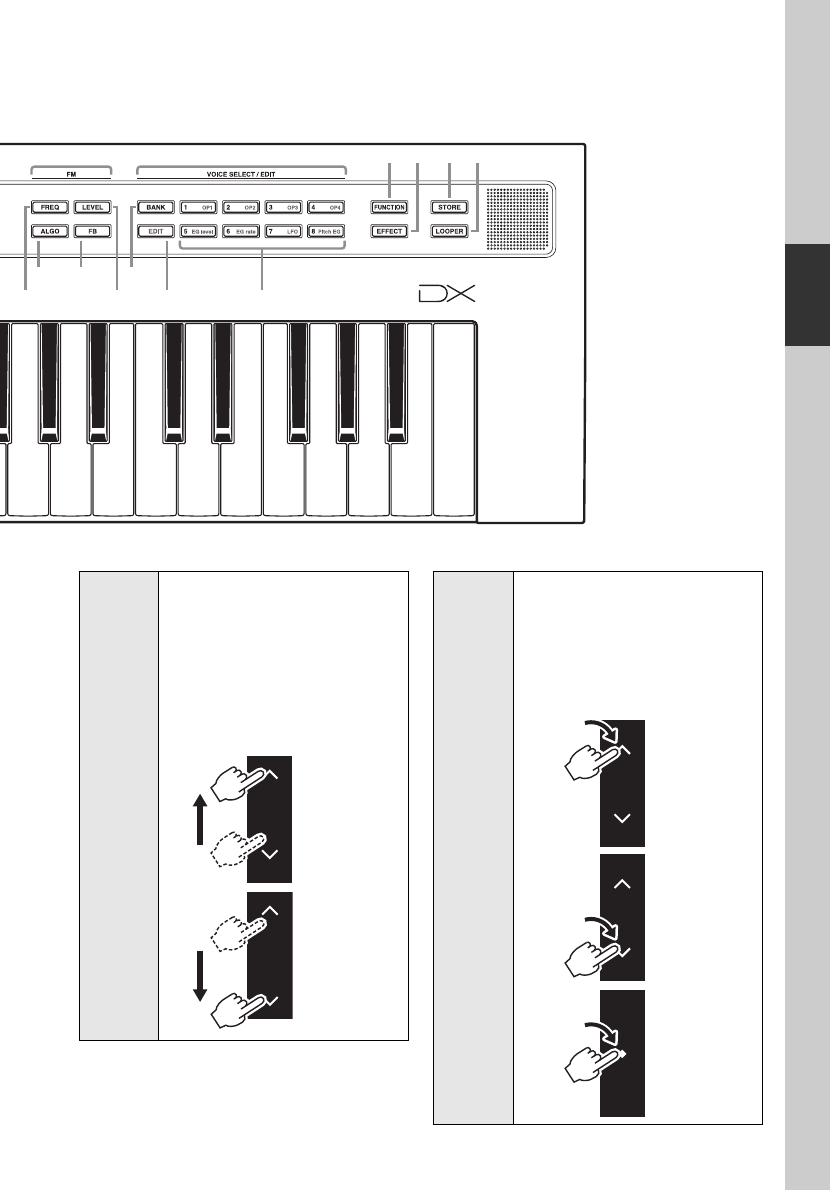
17
reface CS/DX/CP/YC Owner’s Manual
Functions of Front Panel Components
DX
Basic operation
q
y
-2
y
-4
y
-3
y
-1
u
-1
yuio !0 !1
u
-3
u
-2
C4 C5
Flick
A “flick” is a sudden, quick move-
ment of your finger along a slider.
Depending on the speed of the flick,
the value corresponding to the
slider will be changed by a small or
large amount.
We recommend that you use your
index finger for flicking.
Flick up
Flick down
Tap
Tap and
hold
A “tap” is a single, quick touch and
release of the slider. If you do not
release when you tap (tap and
hold), the value corresponding to
the slide will continue to change
until you do so. (Auto Repeat func-
tion)
Tap the top
Tap and hold
the top
Tap the bottom
Tap and hold
the bottom
Tap a switch
to operate it.


















