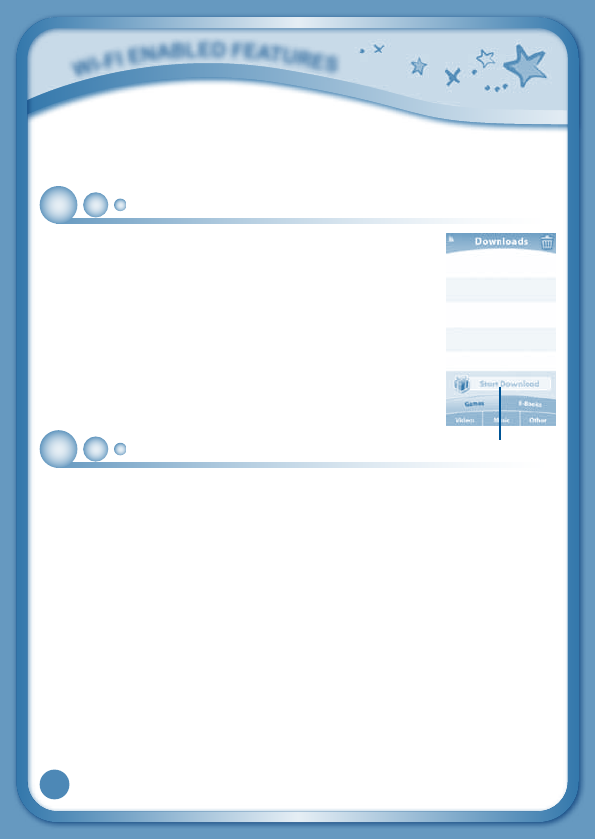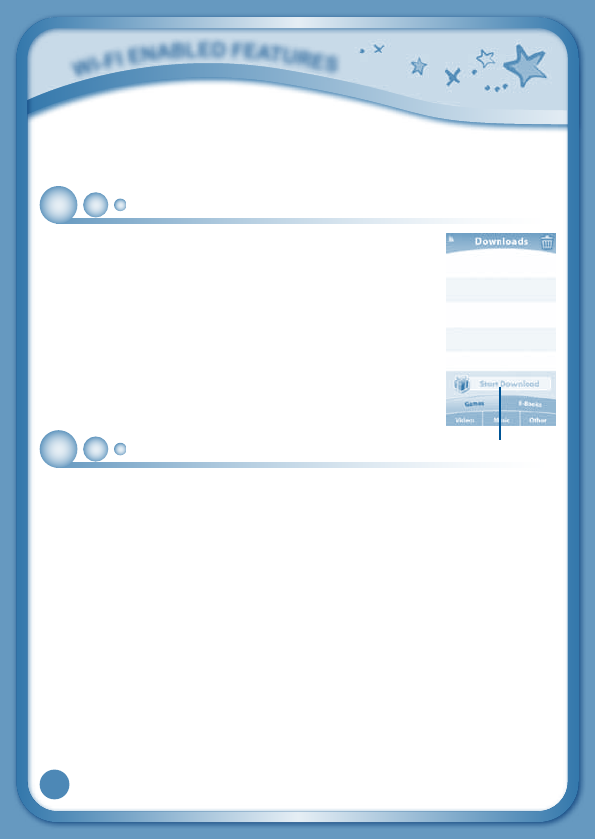
13
when your child submits a wish list. To manage the settings, connect to Learning
Lodge™ and go to the InnoTab
®
3S home page. Then choose “Wish List Settings”
from the menu on the left.
Downloads Menu
On the InnoTab
®
3S desktop, touch the Downloads icon to
manage your download content. Touch any category at the
bottom to see the downloaded or currently downloading apps
in that category. To download all recently purchased apps
using Wi-Fi connection to Learning Lodge™, touch the "Start
Download" button. Deleted items will not be downloaded again
automatically. To re-download items that have been previously
deleted, connect your InnoTab
®
3S to your computer using the
included USB cable, and go to the My Downloads section in
the InnoTab
®
3S home page on Learning Lodge™.
VTech Kid Connect
WiththeVTechKidConnectBasicappthat’sincludedonthisInnoTab
®
3S, kids
cansendandreceivetextsandstickers,toandfromiPhoneandAndroidsmart
phones and other InnoTab
®
3Stablets.TheVTechKidConnectPremiumupgrade
(available Fall 2013) is sold separately on Learning Lodge™ and will enable the
InnoTab
®
3S to also send and receive voice messages, drawings and photos.
VTechKidConnectisasubscription-basedservice.TheVTechKidConnect
Basicserviceincludedwiththispurchaseisfreeforoneyearfromthedateof
registration of this InnoTab
®
3S.
InordertouseVTechKidConnect,youmustinstalltheappropriateversionof
theapponyouriPhoneorAndroidsmartphone.Theappisavailableatthe
AppleAppStoreandGooglePlayandcomeswithoneyearfreeVTechKid
ConnectBasicsubscription.MobiledataserviceandInternetconnectionare
required for use and are not provided by VTech
®
.
Getting Started with VTech Kid Connect
Before you can start using Kid Connect, you have to follow a few simple steps
to sign up for an account and set up the app on your mobile device.
W
i
-
F
i
E
N
a
B
L
E
d
F
E
a
T
u
r
E
S
Start Download