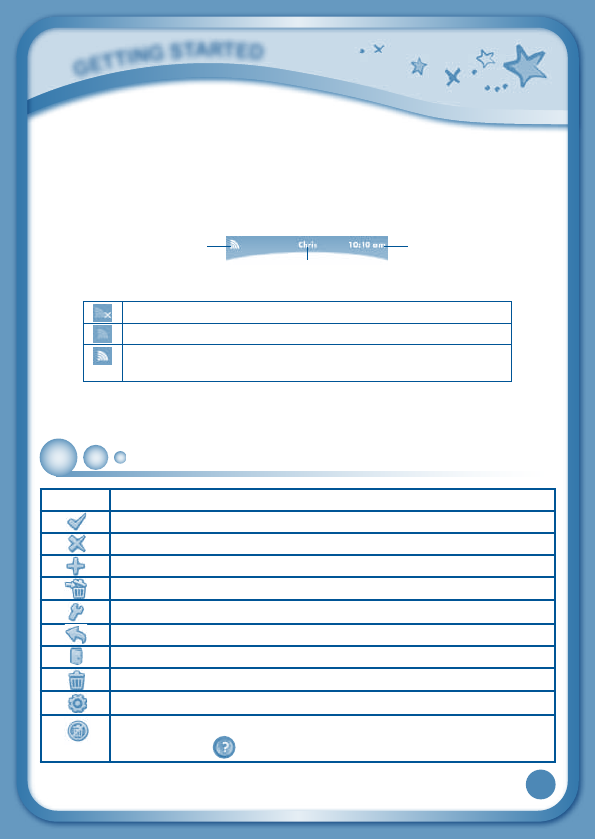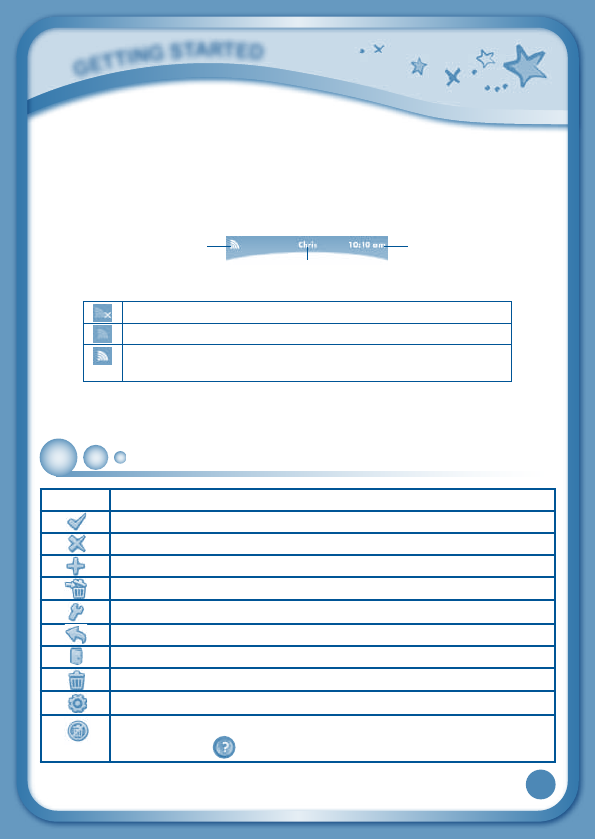
8
G
E
T
T
i
N
G
S
T
a
r
T
E
d
Cartridge Icon: If an InnoTab
®
cartridge (sold separately) is inserted, touch the
cartridge icon to play.
Downloads: Touch the Downloads icon to download, view, play, or manage any
download content.
Status Bar:ViewtheWi-Fistatus,profilenameandcurrenttime.
Wi-Fi Status - This shows the current Wi-Fi status. Please refer to the below chart.
Wi-FiOff.
Wi-FiOn,butcurrentlydisconnected.
Wi-FiOnandconnected.Themorebarsyousee,thestronger
the connection.
Name - The profile name is displayed here.
Time - This is the time display. Go into the Clock app to reset the time if it does
notmatchyourtimezone.
Common Function Icons
Icon Function
Touch this to confirm you are done with the current task.
Touch this to cancel.
Touch this to add a new item.
Touch this to delete an item.
Touch this to edit/modify.
Touch this to go back/return to previous screen.
Touchthistoexit.
Touch this to enter the delete mode.
Touch this to enter the edit/settings mode.
This indicates that the content has been locked in the Parent
Settings.Hold
to unlock the content before it can be deleted.
Wi-Fi Status
Time
Name