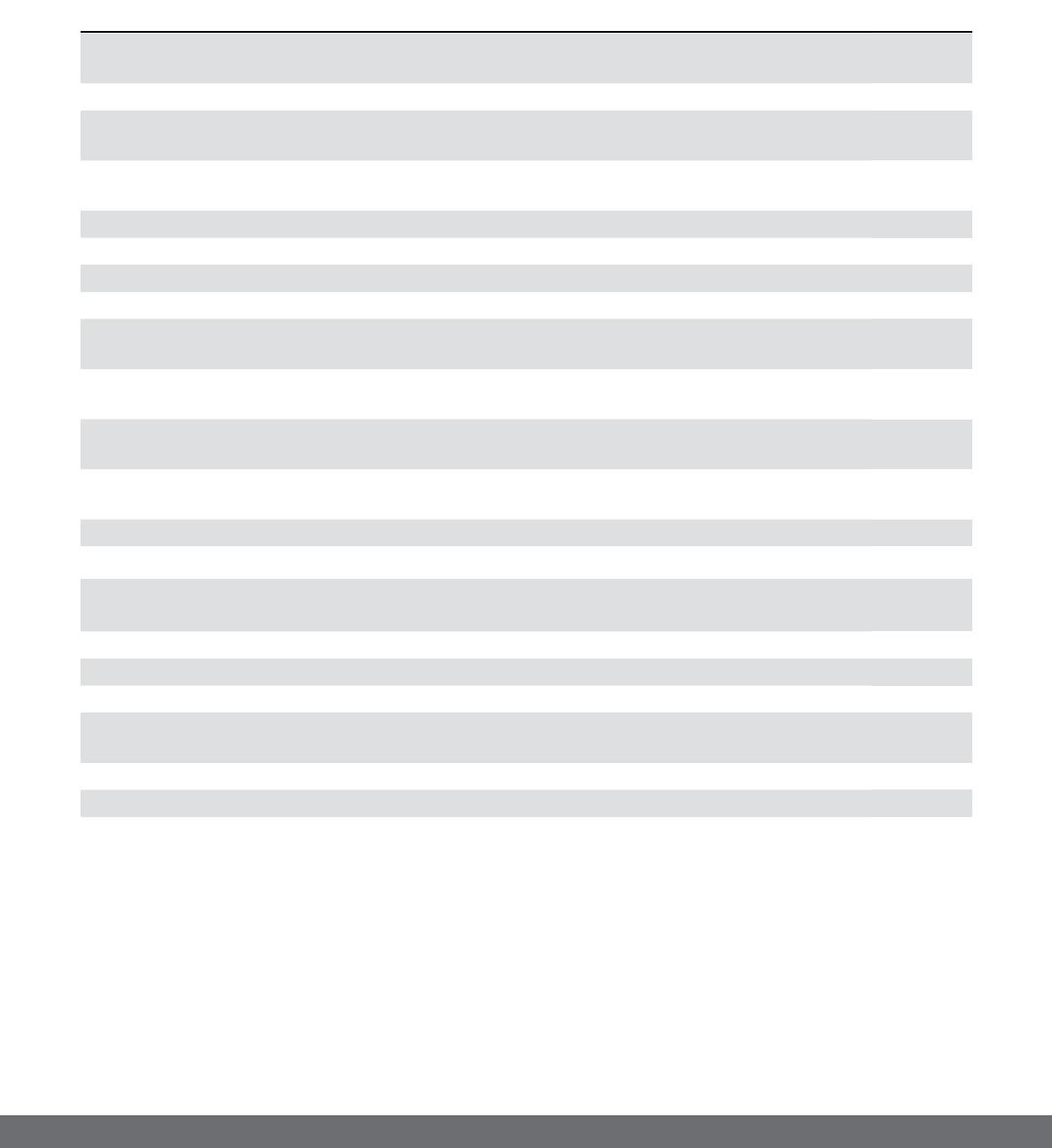
VIKING TECHNICAL SUPPORT 1.800.908.0884
41
TROUBLESHOOTING
Solutions
Begin the troubleshooting process by referring to the error messages on the LCD
Display and/or the Status LEDs on the control board. Use pages 36-40 to identify
the Troubleshooting Reference # (TS Ref#) then reference the table below.
TS Ref# CHECK Page Ref#
1
Check that the high voltage power supplied to “EMI Board” is within range.
100V-120V or 200V-240V
pg 18
2
Remove and check EMI Fuse for continuity.
pg 3, 18
3
Check that the “Voltage Selector”, on the EMI Board, is set according to the high
voltage power supply. 115VAC or 230VAC
pg 3, 18
4
Check that the “AC POWER” switch is turned ON
pg 3, 18,
36, 37
5 Check that the Power Harness is connected to the control board.
pg 4, 18
6
Check that the limit circuits are Normally Closed (N.C.). Check the limit switch.
pg 20-21
7 Check Motor Fuse on the control board. pg 4
8 Check that the operator is not in Manual Release mode pg 3, 11
9
Check the Status LEDs and LCD Display to determine if the control board is
receiving an input from any external devices or if the “ODS” has been triggered.
pg 24, 26,
36-38
10
Remove the external devices from the control board to determine if the control
board is responding to an input or problem with the external device or wiring.
pg 29-32,
36-37
11
Check the “ODS” setting on the control board.
pg 8, 12,
26
12
Check that the gate can be moved manually with low resistance throughout its
full range of motion.
pg 8, 17
13
Check the limit position.
pg 20-21
14
Not applicable to this model
pg 4
15 Check that the EMI cable is properly connected to the “EMI” connection at the
VFlex control board and at the EMI Board.
pg 4
16
Check the LCD Display for Error Messages
pg 40
17
Not applicable to this model
18
Check 4 Amp fuse on the control board
pg 4
19
Manually adjust any setting on the Control Board to clear all wireless override
settings
20
Check for 24VAC out from the Toroidal Transformer and Power Harness
pg 3, 18
21
Check the EMI Cable and contacts between the EMI Board and the VFlex Board
pg 2, 4
?
The Control Board or EMI board may be damaged. Call Viking Technical Support
for further assistance


















