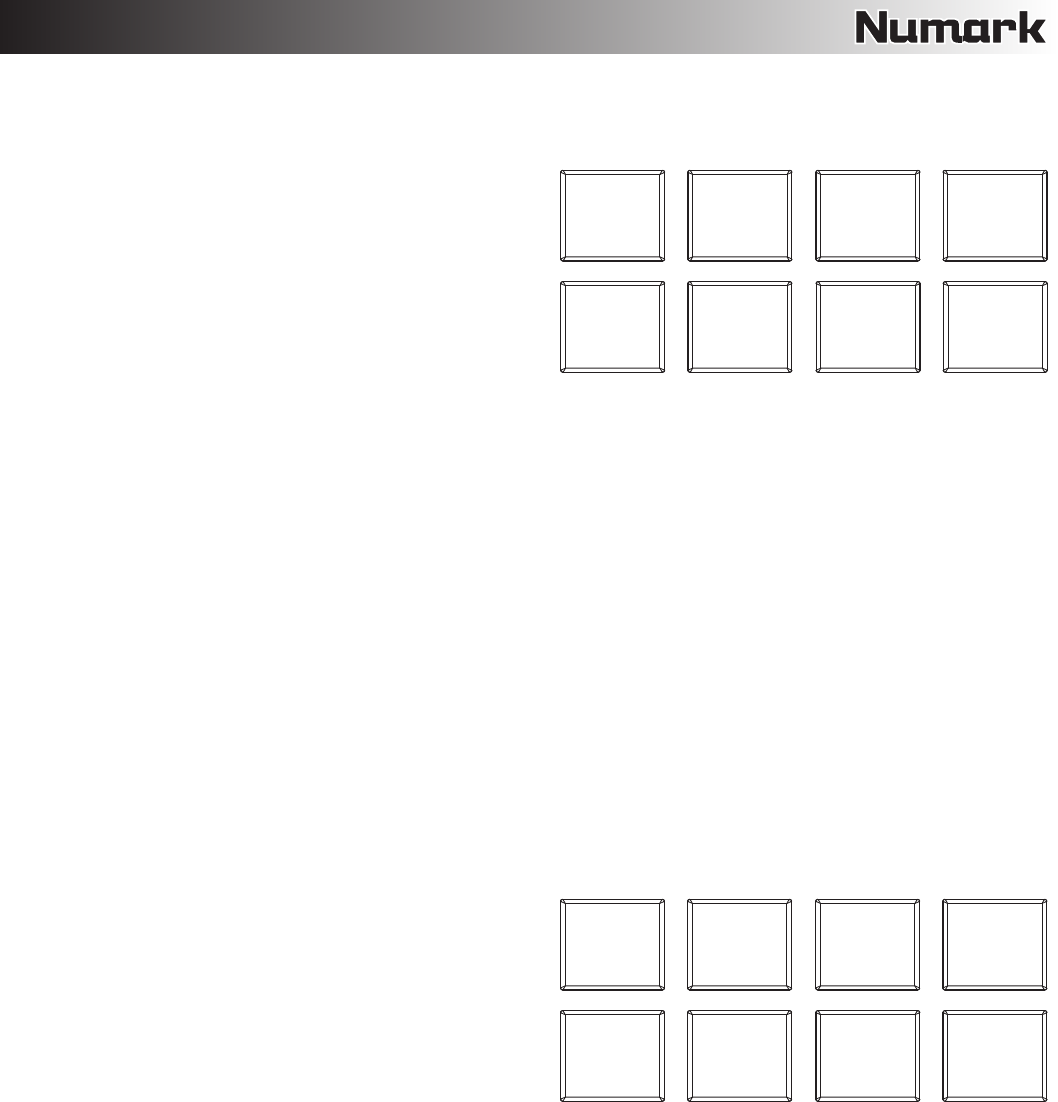
9
28. Loop: This Pad Mode button switches the pads between two banks in Manual Loop Mode.
When the button is unlit, the first press will always select the first bank.
• Manual Loop Mode: Pads 1-4 (the top
row) return the track to one of your
saved Manual Loops. You set and
assign a Manual Loop using Pads 5-8
(the bottom row). The pad layouts for
the two banks are identical.
To set a Manual Loop, press any one
of Pads 1-4 (the top row) that does not
have a Manual Loop assigned to it. Press Pad 5 to set the Loop In Point, and then press
Pad 6 to set the Loop Out Point and trigger the loop.
To trigger an assigned Manual Loop, press any one of Pads 1-4 (the top row) that
has a Manual Loop assigned to it. You can use Pad 7 to activate or deactivate the loop.
Press Pad 8 to return the track to the last triggered Manual Loop and activate it
("reloop").
To delete a Manual Loop, press and hold Shift and then press the corresponding pad
(of Pads 1-4).
Press the Parameter < or Parameter > button to halve or double the Manual Loop's
length. Press and hold Shift and then press the Parameter < or Parameter > button to
shift the Manual Loop backward or forward.
29. Sampler: This Pad Mode button switches the pads between two modes: Sample Player
Mode and Sample Velocity Trigger Mode). When the button is unlit, the first press will always
select Sample Player Mode.
• Sample Player Mode: Pads 1-6 each
trigger a sample, which you can assign
in the software (the volume level is also
set in the software). Unlit pads have no
sample assigned to them. Violet pads
have a sample assigned but are not
triggered. Magenta pads have a sample
assigned and are currently playing.
• Sample Velocity Trigger Mode: The pads behave identically to the pads in Sample
Player Mode, except they are velocity-sensitive, so triggered samples will play back at a
volume level proportional to how heavily you pressed the pads. This mode can give your
performance more of a "human feel."
Manual
Loop 1
(or 5)
Manual
Loop 2
(or 6)
Manual
Loop 3
(or 7)
Manual
Loop 4
(or 8)
Set
Loop In
Set
Loop Out
Loop
On/Off
Reloop
Sample 1
Sample 2
Sample 3
Sample 5
Sample 6
no function
Sample 4
no function


















