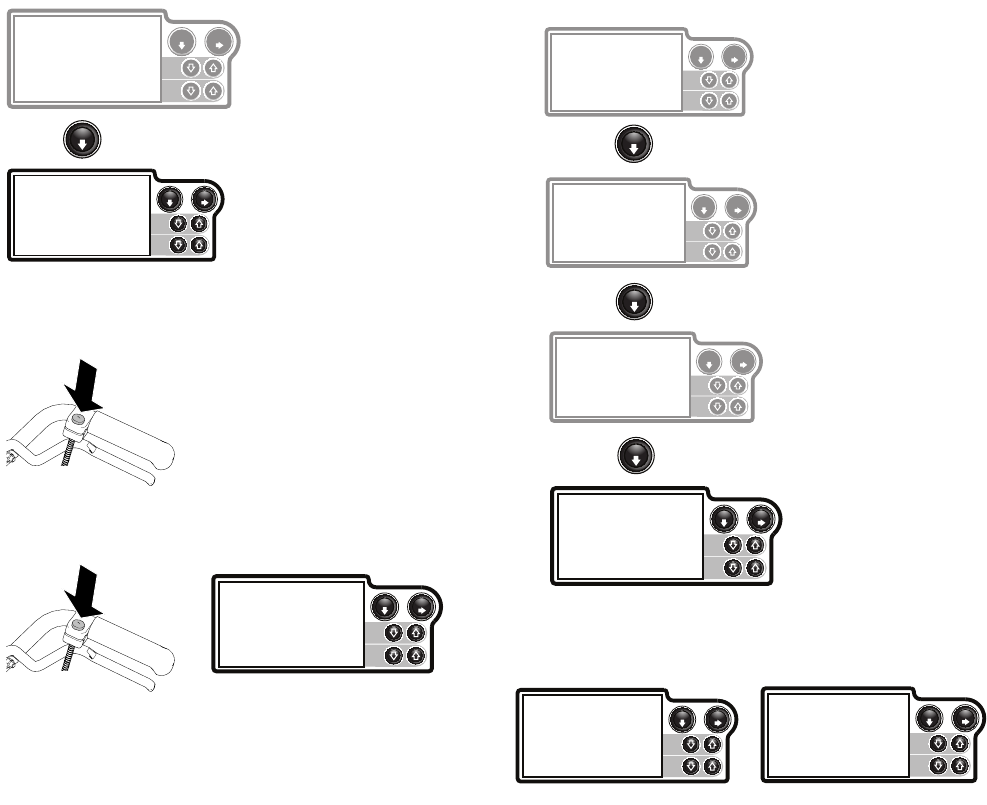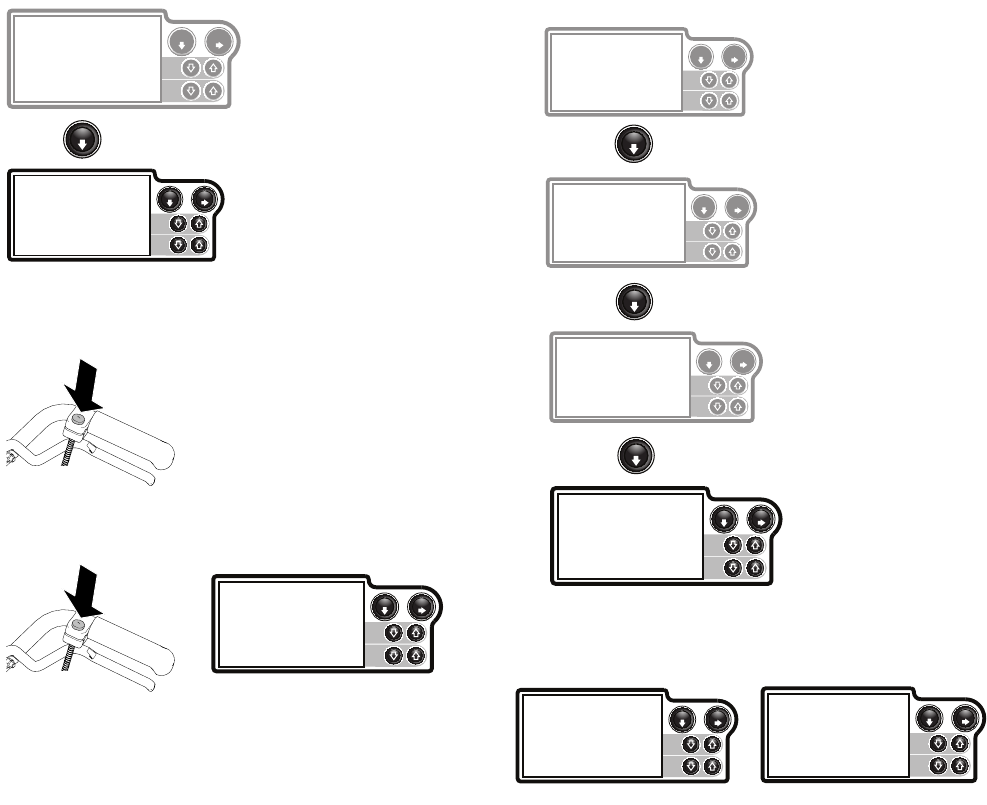
Smart Control Operation
30 3A2090A Operation
Measure Mode
1. Press SETUP once from Manual Mode display.
2. Press Gun Trigger Control and move striper forward
or backward (back ward is a negative distance).
3. Press Gun Trigger Control to end measured length.
Up to six lengths are viewable.
NOTE: The last measured length is also saved as
the length in PARKING CALC display.
NOTE: Press and hold Gun Trigger Control at any
time to apply a dot.
Machine Information
1. Press SETUP button three times from Manual Mode
display.
2. Press arrow keys to toggle between more data
screens.
s
ti9942a
ti18564a
s
ti9942b
ti18564a
ti19107a
ti19108a
ti9918b
ti19106a
ti9933b
ti9934b