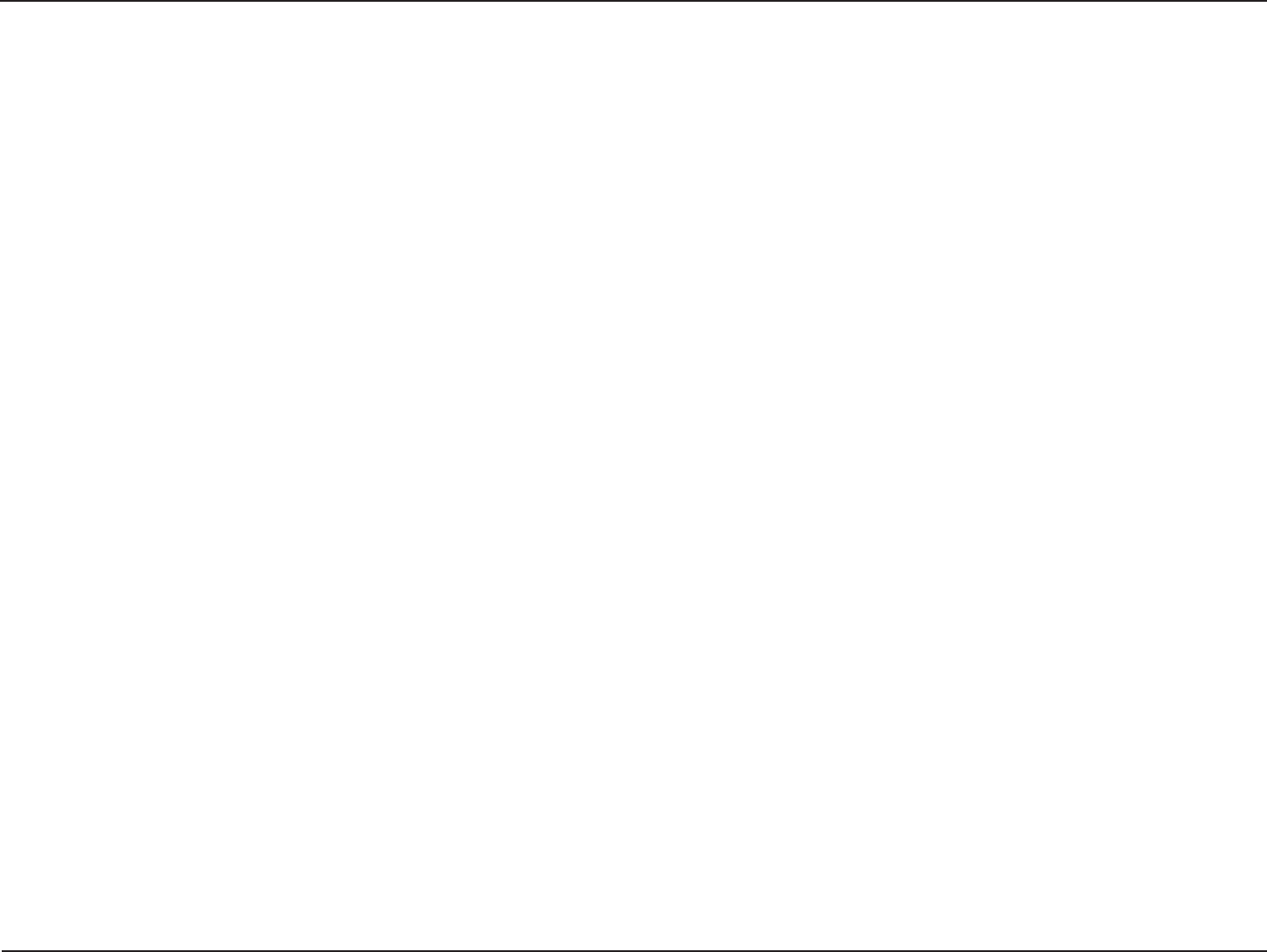
3D-Link DAP-2690 User Manual
Table of Contents
Filters .......................................................................................... 63
Wireless MAC ACL ........................................................... 63
WLAN Partition ................................................................ 64
Trac Control .......................................................................... 65
Uplink/Downlink Setting ............................................. 65
QoS ....................................................................................... 66
Trac Manager ................................................................ 67
Status ................................................................................................ 68
Device Information ............................................................... 68
Client Information ................................................................. 69
WDS Information ................................................................... 70
Channel Analyze .................................................................... 71
Stats ........................................................................................... 72
Ethernet .............................................................................. 72
Wireless Trac Stats ....................................................... 73
Log .............................................................................................. 74
View Log ............................................................................. 74
Log Settings ...................................................................... 75
Maintenance .................................................................................. 76
Administrator Settings ......................................................... 76
Limit Administrator ........................................................ 76
System Name Settings .................................................. 76
Login Settings .................................................................. 77
Console Settings ............................................................. 77
SNMP Settings ................................................................. 78
Ping Control Setting ...................................................... 78
Central WiFiManager Settings .................................... 78
Firmware and SSL Certication Upload ......................... 79
Conguration File .................................................................. 80
Time and Date ......................................................................... 81
Conguration ................................................................................. 82
Save and Activate .................................................................. 82
Discard Changes .................................................................... 82
System .............................................................................................. 83
System Settings ...................................................................... 83
Help ................................................................................................... 84
Using the Console Port ........................................................ 85
Troubleshooting ............................................................... 88
Technical Specications ................................................... 91


















