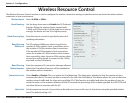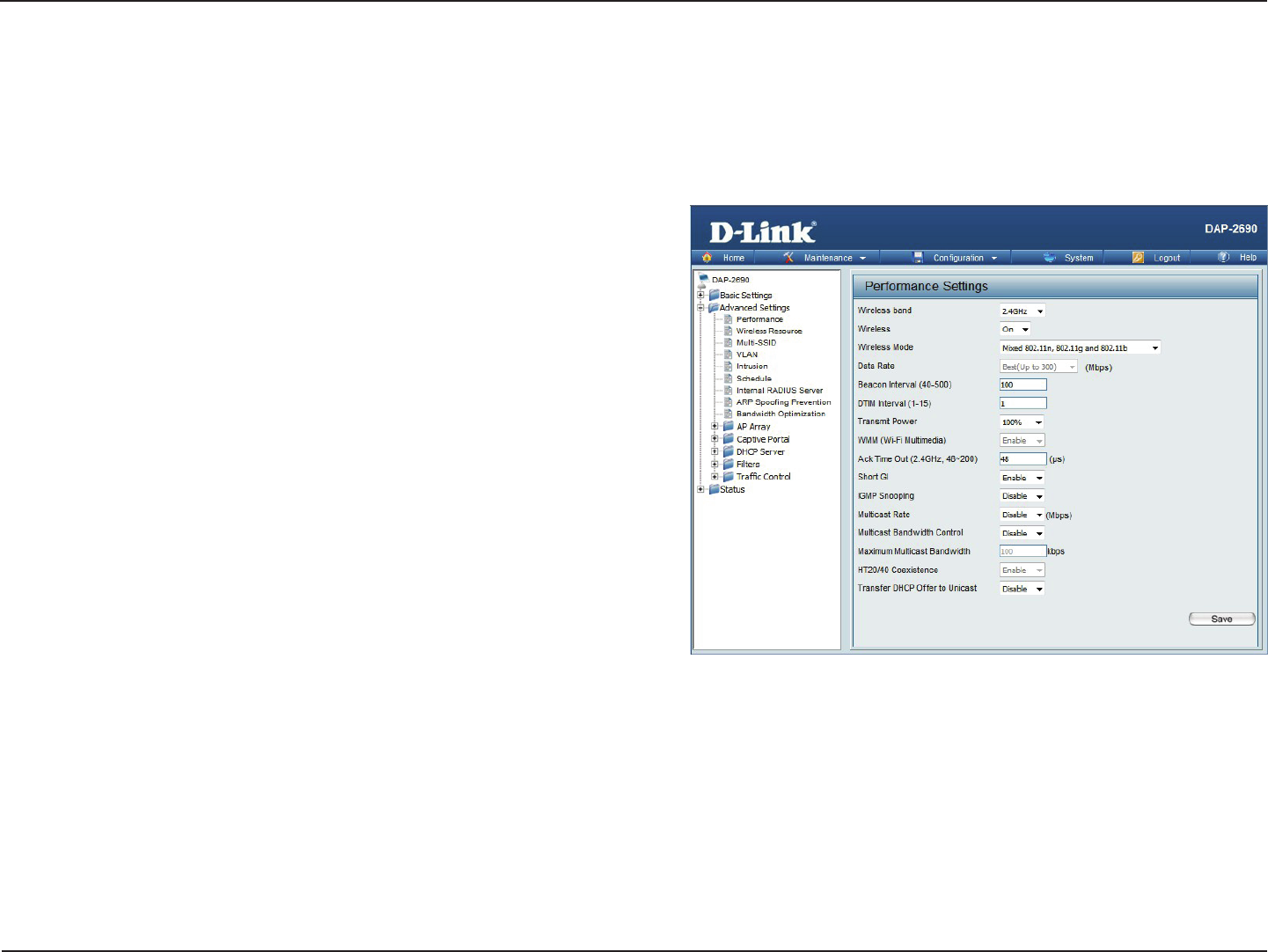
28D-Link DAP-2690 User Manual
Section 3 - Conguration
Advanced Settings
Wireless Band:
Wireless:
Wireless Mode:
Data Rate:
Beacon Interval
(40-500):
Select either 2.4GHz or 5GHz.
Use the drop-down menu to turn the wireless function On
or O.
The dierent combination of clients that can be supported
include Mixed 802.11n, 802.11g and 802.11b, Mixed
802.11g and 802.11b, and 802.11n Only in the 2.4 GHz band
and Mixed 802.11n and 802.11a, 802.11a only, and 802.11n
Only in the 5 GHz band. Please note that when backwards
compatibility is enabled for legacy (802.11a/g/b) clients,
degradation of 802.11n wireless performance is expected.
Indicate the base transfer rate of wireless adapters on
the wireless LAN. The AP will adjust the base transfer rate
depending on the base rate of the connected device. If there
are obstacles or interference, the AP will step down the rate.
This option is enabled in Mixed 802.11g and 802.11b mode
(for 2.4 GHz) and 802.11a only mode (for 5 GHz). The choices
available are Best (Up to 54), 54, 48, 36, 24, 18, 12, 9, and 6
for 5 GHz and Best (Up to 54), 54, 48, 36, 24, 18, 12, 9, 6, 11,
5.5, 2 and 1 for 2.4 GHz.
The Performance Settings window oers a number of user-controlled settings designed to optimize the performance of the DAP-2690. After
completing the desired settings, click the Save button to let your changes take eect.
Beacons are packets sent by an access point to synchronize a wireless network. Specify a value in milliseconds. The default (100) is
recommended. Setting a higher beacon interval can help to save the power of wireless clients, while setting a lower one can help
a wireless client connect to an access point faster.
*Maximum wireless signal rate derived from IEEE Standard 802.11g, 802.11a and 802.11n specications. Actual data throughput will vary. Network conditions and environmental factors, including
volume of network trac, building materials and construction, and network overhead, lower actual data throughput rate. Environmental conditions will adversely aect wireless signal range.
Performance