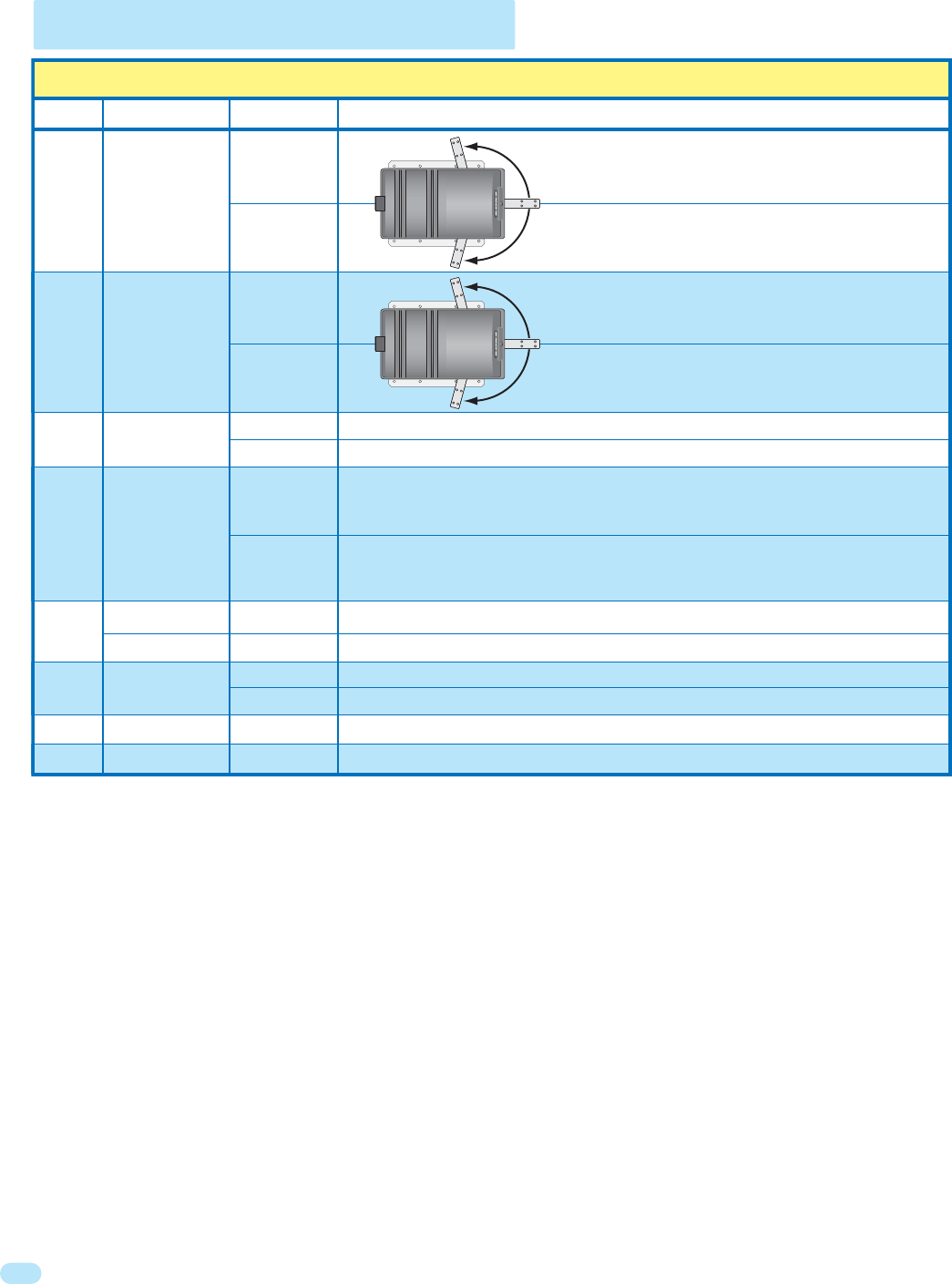
6050-065-L-11-08
24
3.3 DIP-Switch SW 2 Settings
Switch 1 Sets direction of the primary operator so that the operator cycles open upon initial power up and open command. If the
operator begins to cycle close upon initial power up and open command, turn power off and change the setting on this switch.
Switch 2 Sets direction of the secondary operator so that the operator cycles open upon initial power up and open command. If
the operator begins to cycle close upon initial power up and open command, turn power off and change the setting on this
switch.
Switch 3 This switch is a self-test feature that checks various functions of the circuit board and is used for bench test only.
Do not run this test with the operator connected to the gate.
Switch 4 This switch applies high voltage motor power to the secondary operator motor terminal located at the top of the board.
If a primary / secondary system is in use, this switch should be ON and the secondary motor wires connected to the secondary
operator motor terminal. For single gate applications, this switch can be turned OFF.
Switch 5 This switch sets the input at Terminal 15 to act as a normal reverse input or to act as a shadow input. A shadow input
will only hold the gate operator in the open position once it is in the full open position. A shadow input will not reverse the
direction of the gate operator once it begins its close cycle.
Switch 6 Used in primary / secondary applications, turning this switch ON will cause the start of the primary operator to be
delayed 1-2 seconds. This allows the secondary gate to reach the full closed position prior to the primary gate, which is
desirable when the gates are constructed with an overlap or if a magnetic lock is used to secure the gates.
Switches 7 and 8 Spare switches, leave in the OFF position.
OFF
ON
Reverse Loop
Shadow Loop
Terminal 15 is a normal Reverse input.
Terminal 15 is a Shadow input. Gate will NOT stop during the close cycle.
Switch Function Setting Description
SW 2 (Bottom 8 Switches)
Secondary
Operator
Opening
Direction
OFF
ON
OFF
ON
OFF
ON
Seft-Test
Motor Control
Primary
Operator
Opening
Direction
2
3
4
6
1
Normal operation.
Self-test mode. Operator MUST be disconnected from gate to run self test.
Switch is OFF when both primary and secondary operator motors are powered
from main terminals 4 and 5. Applies to operators originally manufactured with
4501, Rev O boards or lower).
Switch is ON when secondary operator motor is powered from the secondary
motor terminals. Applies to operators manufactured with 4501, Rev P boards and
higher, and all 4502 boards.
5
7
8
Gate Overlap
Not Used
Not Used
OFF
ON
OFF
OFF
Primary and secondary operators start at the same time.
Secondary operator starts 1-2 seconds prior to the primary operator.
Leave in the OFF position.
Leave in the OFF position.
OFF
ON
Opening direction of arm using OFF setting.
Gate opens counter-clockwise.
Opening direction of arm using ON setting.
Gate opens clockwise.
Opening direction of arm using OFF setting.
Gate opens counter-clockwise.
Opening direction of arm using ON setting.
Gate opens clockwise.


















