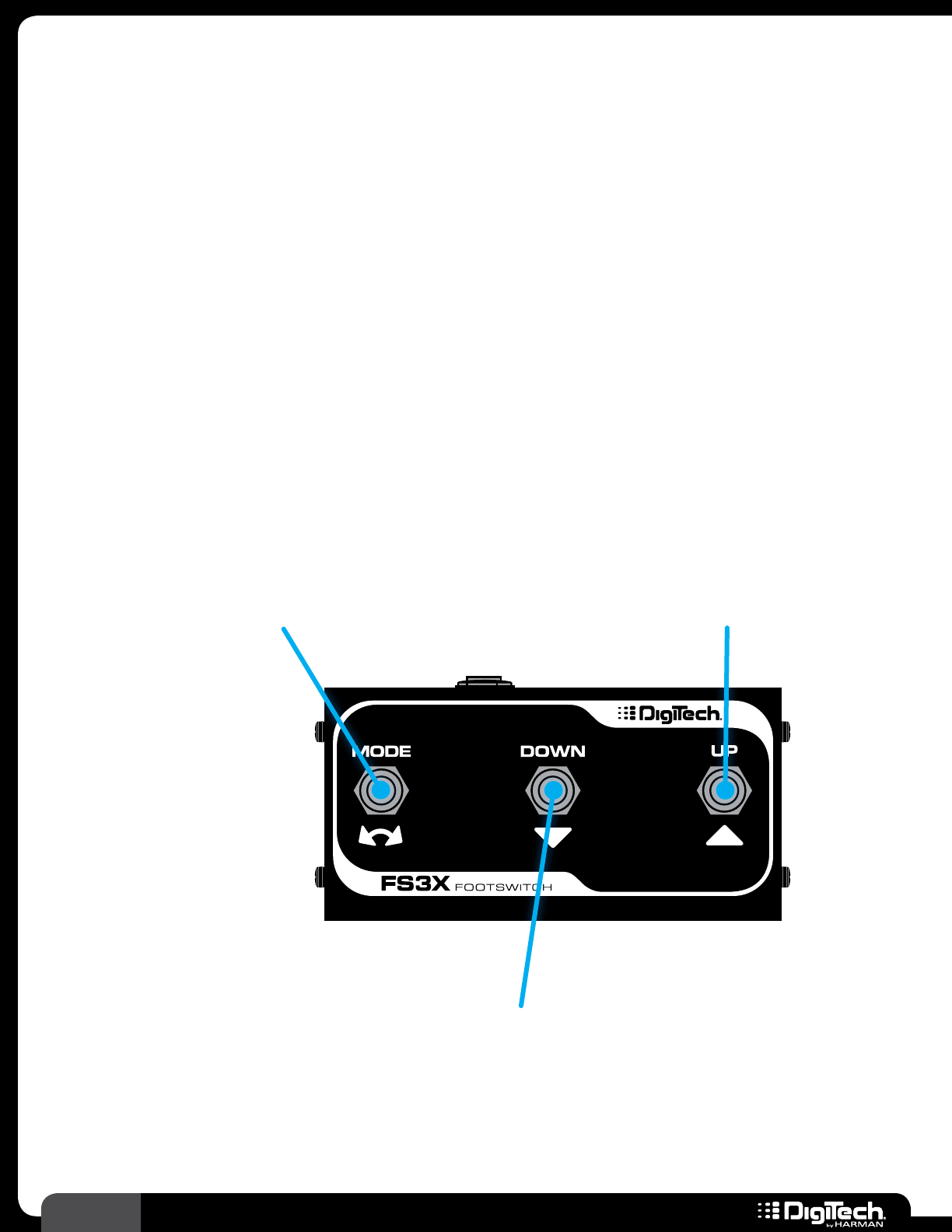
40
RP360 / RP360 XP
FS3X Operation
(CONTROL IN Set To “LOOPER”, FOOTSWITCH MODE Not Applicable)
When the “LOOPER” CONTROL IN option is selected, the FS3X Footswitch can be used for full-time
control of just the Looper, and the Looper’s functions will be spread out across all three footswitches
on the FS3X� When this option is selected, the FS3X will perform the same functions regardless of the
selected Footwsitch Mode� The below diagram shows the available functions�
Stop Loop Playback
When a loop is recorded
and playing, press once to
stop loop playback�
Clear Loop
Press once to clear loop�
Arm Loop Recording
Press once to arm the Looper for recording�
Record Loop
Once armed, start playing or press again to
start loop recording� When done recording,
press once more to set the loop end point�
Record Overdub Loop
When a loop is recorded and playing back,
press once to start overdub recording� Press
again to stop overdub recording�
Play Loop
When a loop is recorded and playback is
stopped, press once to start loop playback�


















