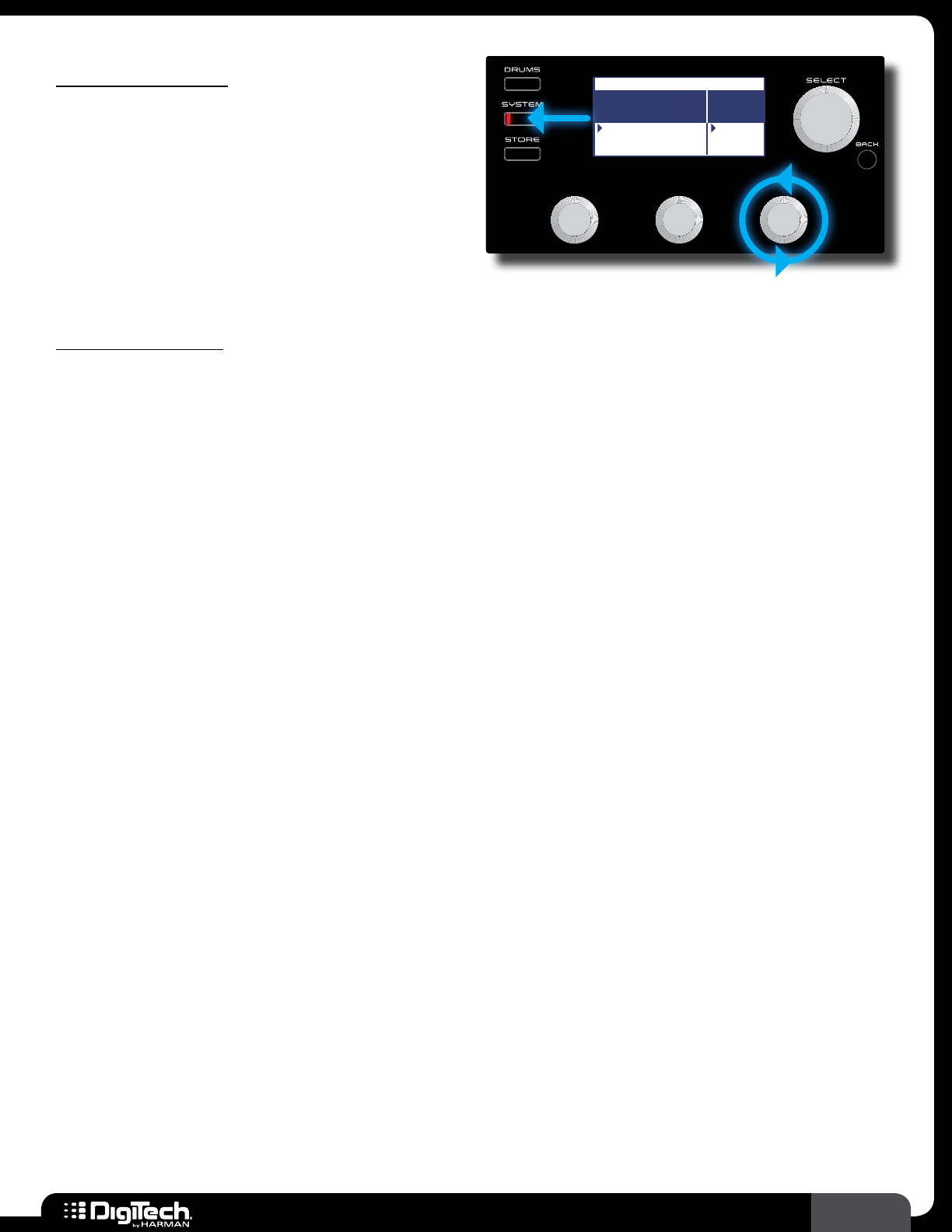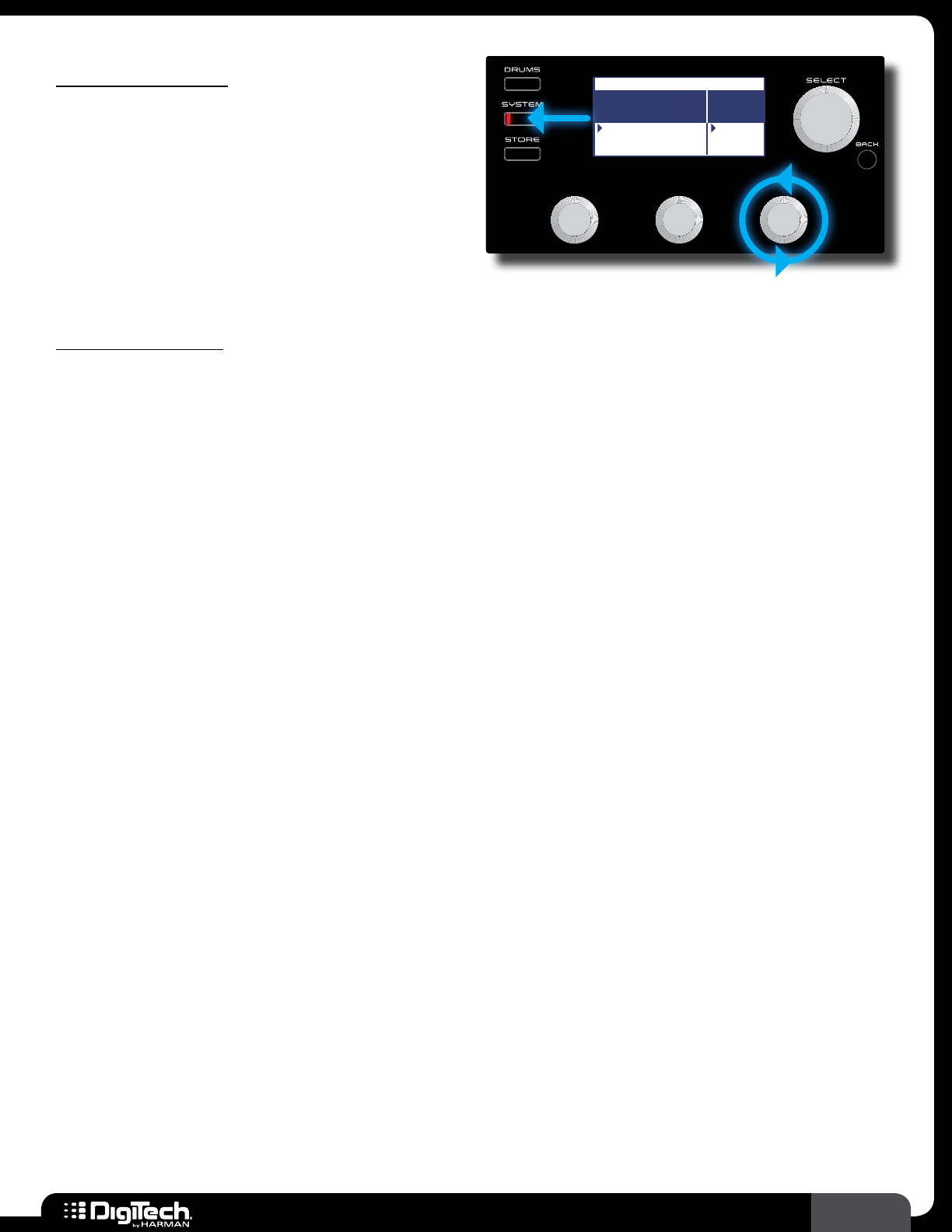
29
RP360 / RP360 XP
Sound Check
The Sound Check feature places the built-in
Looper at the beginning of the effects chain� This
allows you to record a dry guitar loop that will be
played through the effects� This eliminates the need
to continually strum your guitar when auditioning
effect edits and provides a much more efficient,
convenient, and fun way to edit your presets�
Plexi-Drive 1
LOOPER READY
SYSTEM SETTINGS 3/4
CONTROL
IN
PHRASE
SAMPLER
FS3X
LOOPER
EXP/VOL
EXP/TRS SOUND
CHECK
LOOPER
To use Sound Check:
1�
Press the SYSTEM button to enter the System Settings menu�
2� Press the SYSTEM button repeatedly until page 3/4 is selected in the upper right-hand corner
of the LCD display�
3� Turn the EDIT 3 knob to set the PHRASE SAMPLER to the SOUND CHECK option�
4� Press the BACK button to return to the Performance state�
5� If you are currently in Bank Mode or Stomp Mode, you will need to press FOOTSWITCHES 2
and 3 simultaneously to access the Looper� If you are currently set to Preset Mode (this is the
default mode) you can skip this step�
6� Press FOOTSWITCH 3 to arm the Looper for recording then start playing�
7� Press FOOTSWITCH 3 again to set the loop end point�
8� The loop will now continue playing and you can navigate presets and edit effects while listening
to the changes� See Managing Presets on page 15 and Working With Effects on page
19 for information on performing these functions�
9� When done using the Sound Check feature, press FOOTSWITCH 3 twice to stop loop
playback�
10� If you wish to disable the Sound Check feature and re-enable the Looper, perform steps 1-3,
this time setting the PHRASE SAMPLER back to LOOPER�