ISDN Software Reference for Linux and Windows
362
• Restart ISDN line devices and set to WaitCall state for receiving inbound
ISDN calls
• Change the current ISDN line device number
• Use a shell to access DOS environment form the ISDIAG application
• Hold/retrieve calls (BRI protocols and DPNSS and Q.SIG PRI protocols)
• Set supplementary DPNSS/Q.SIG services (intrusion, local diversion, remote
diversion, virtual calls for inbound/outbound)
• Use an online Help menu that describes the main menu options
8.5.2. ISDTRACE Utility
The ISDN trace utility program (isdtrace.exe) translates the recorded binary ISDN
trace file (filename.log) into a formatted text file (filename.res) for easy reading.
The binary trace file is generated using the cc_StartTrace( ) and cc_StopTrace( )
functions.
NOTE:
The isdtrace utility is identical to pritrace, which was used for ISDN
primary rate products only. The isdtrace utility is used for both primary
rate and basic rate products. The file is located in the C:\dialogic\bin\
directory. Using pritrace with BRI/2 or BRI/SC boards will result in a
format error.
To start the isdtrace program, type:
isdtrace <infilename> [<outfilename>] [-p | -b]
Where:
<infilename> is the saved binary file from the trace functions
<outfilename> is the ASCII readable trace of D channel
[-p | -b] indicates Primary Rate Interface (PRI) or Basic Rate Interface (BRI)
NOTE:
The isdtrace program creates a temporary file called isdtemp.log. The
isdtemp.log file contains the hex information of the binary input file.
The following table provides an example of a file fragment that shows the
translated data: