ISDN Software Reference for Linux and Windows
360
The cc_SetDChanCfg( ) function is used to configure the firmware tone control.
In addition, the application can change the values in the firmware tone template
table (see Table 29. Tone Template Table) using the cc_ToneRedefine( )
function. To apply user-defined tones (that is, tones other than those in the
firmware tone template table), the application uses the cc_PlayTone( ) and
cc_StopTone( ) functions. For information on these functions, see the function
descriptions in Chapter 5. ISDN Function Reference.
8.5. Diagnostic Tools (The DialView Suite)
DialView is a suite of tools to help developers test and debug their ISDN
applications. DialView includes:
• ISDN Network Firmware (NT1 and NE1)
• ISDN Diagnostic Program (isdiag)
• ISDN Trace Utility (isdtrace)
8.5.1. ISDIAG Utility
The ISDN Diagnostic program (isdiag) is an interactive tool used to help verify
ISDN line operation and to assist in troubleshooting the network trunk. When the
application is ready for final installation, running this diagnostic program can help
in determining what the network carrier is expecting first.
With the ISDN Diagnostic program running, a trace on the inbound call will
detect what the network sent. A trace on a failed outgoing call will show the cause
of the failure.
When the ISDN Diagnostic Program is first started, users identify the specific
board, channel number (time slot), bus type (SCbus), and board type (T-1 or E-1)
on which outgoing calls will be made. Incoming calls may be received on any time
slot. For a LINUX application, use the F1 key to bring up the help screens and for
a description of the menu items.
NOTE:
ISDIAG is not intended as an application tester when installed in a
system using NT emulation software (isnt1.fwl or dtint1.fwl, T-1 only).
To start the isdiag program, type: