8. Application Guidelines
361
isdiag <board> <channel> <boardtype> <type> <trace mode> <voice>
Where:
<board> is the board number 1 through 4 (dti1 - dti4)
<channel> is the channel time slot number (1-23 for T-1, 1-30 for E-1, 1-2
for BRI)
<boardtype> is the type of board: “t” for T-1, “e” for E-1, “b” for BRI/SC,
“b2” for BRI/2)
<type> is the Bus type; “p” for PEB and “s” for SCbus)
<trace mode> indicates whether waitcall is issued at startup; “r” is for trace
mode (no waitcall issued at startup). The default is normal mode
(waitcall issued at startup).
<voice> indicates whether voice is supported; “v” is for voice supported
(span cards). The default is no voice support (dti cards).
If BRI is chosen as the board type, ISDIAG will prompt for input settings for the
BRI D channel configuration. Refer to the function description for
cc_SetDChanCfg( ) for information on the possible settings for BRI D channel
configuration.
After the channel and type are selected, the program will automatically configure
the system and display the first level menu. At this level, the following actions can
be selected:
• Set outbound call parameters
• Request calling party number (ANI)
• Send maintenance request
• Display information (called party subaddress, user-to-user information, B and
D channel status)
• Drop ISDN calls
• Make outbound ISDN calls
• Stop play/record/dial
• Set and get ISDN information elements
• Send ISDN messages
• Start, stop, and browse ISDN trace files