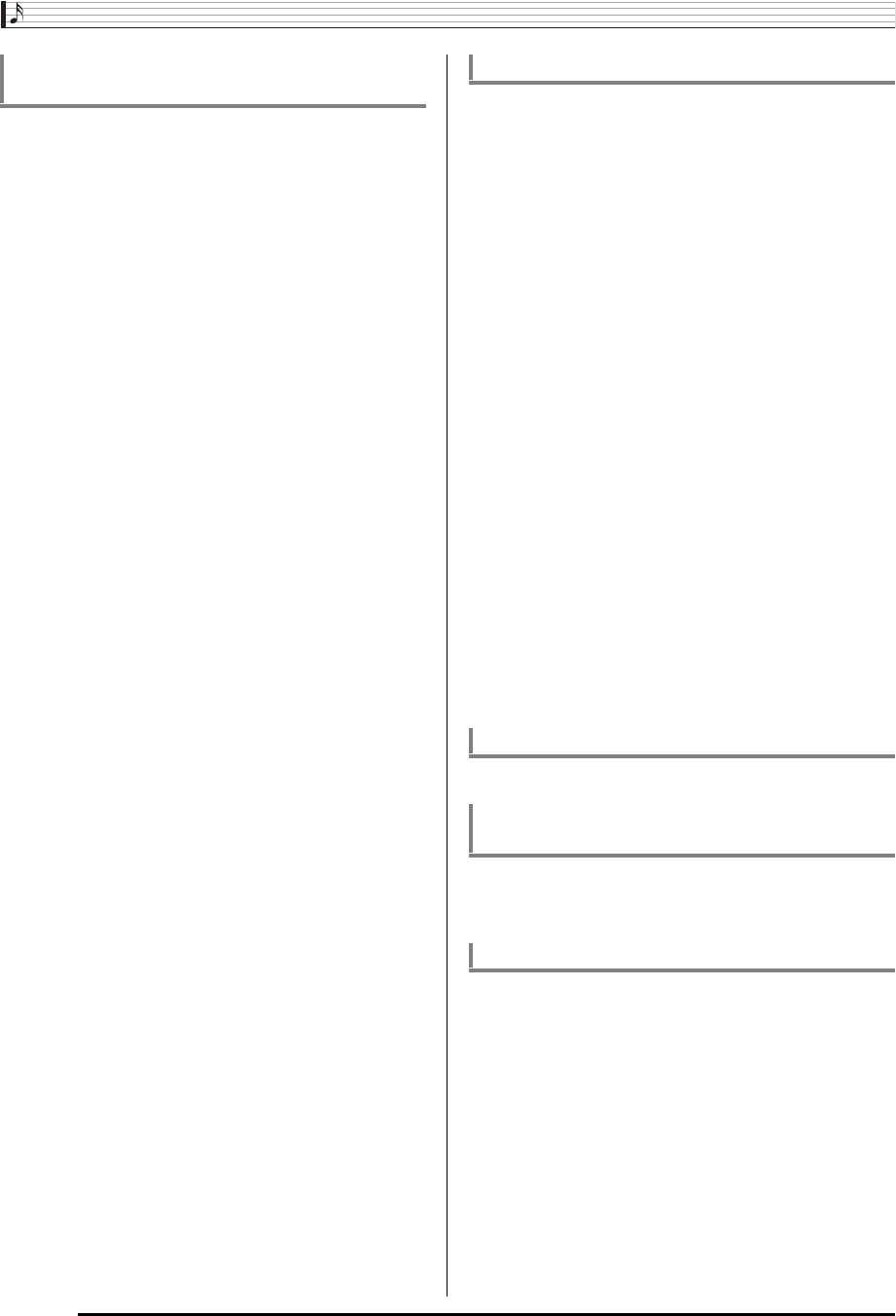
Using a Memory Card
E-144
You can perform the following operations and play on the
keyboard along with playback of a music file on a memory
card.
• Select UPPER 1 part, UPPER 2 part, and LOWER part
tones.
• Specify layer, split on/off, and the split point
The procedures for performing these operations are the same
as those performed in the rhythm mode. For details about the
operation, see “Layering and Splitting Tones” (page E-15).
You also can use the procedure below to easily assign the
same tone as the right-hand part or left-hand part of the music
file to the keyboard (UPPER 1 part tone) for manual play.
■To assign the same tone as the right-hand part or
left-hand part of the music file to the keyboard
1.
Perform the procedure under “Turning Off One
Hand Part and Playing the Other Hand Part on
the Keyboard (Part Off)” (page E-143) to turn off
the part you want to play on the keyboard.
• This step is not required if you want to play along on the
keyboard while playing back both hand parts.
2.
While holding down the L-7 ([E] PIANO
RHYTHMS) button, press the L-8 ([F] USER
RHYTHMS) button.
• This assigns the tone of the part that is turned off to the
UPPER 1 part.
• If both parts are on or off, the right-hand part of the
music file is assigned to the UPPER 1 part.
3.
This starts playback of the music file. Play the
part you want on the keyboard.
1.
Enter the card mode and select the MIDI file you
want to play.
2.
Press the L-16 (PLAY/STOP) button to start
playback.
3.
When playback reaches the measure you want
to specify as the repeat start point, press the
L-12 (REPEAT) button.
• The ? indicator will be flashing on the display.
4.
When playback reaches the measure you want
to specify as the repeat end point, press the
L-12 (REPEAT) button.
• The ? indicator will stop flashing and repeat
playback of the measures within the range you
specified in steps 3 and 4 will start.
• The repeat range is from the beginning of the measure
you specified in step 3 to the end of the measure you
specified in step 4.
• If you do not specify an end point, the end of the song
will be the end point.
5.
To stop playback, press the L-16 (PLAY/STOP)
button.
• Pressing the L-16 (PLAY/STOP) button again will
restart repeat playback using the same start and end
points.
• The repeat range is cleared when you select a different
music file.
See “To change the tempo setting” (page E-19).
See “SongVol. (Song Volume)” (page E-133). For information
about how to configure settings, see “To change the setting of
a function menu item” (page E-130).
See “PreCount (Song Pre-count Sound)” (page E-132). For
information about how to configure settings, see “To change
the setting of a function menu item” (page E-130).
Playing on the Keyboard Along with
Playback of a Music File on a memory card
To repeat play a specific section of a song
To change the playback tempo
To adjust playback volume in accordance
with keyboard play volume
To sound a pre-count at the start of playback
CTK7200_e.book 144 ページ 2014年3月7日 金曜日 午後3時4分


















