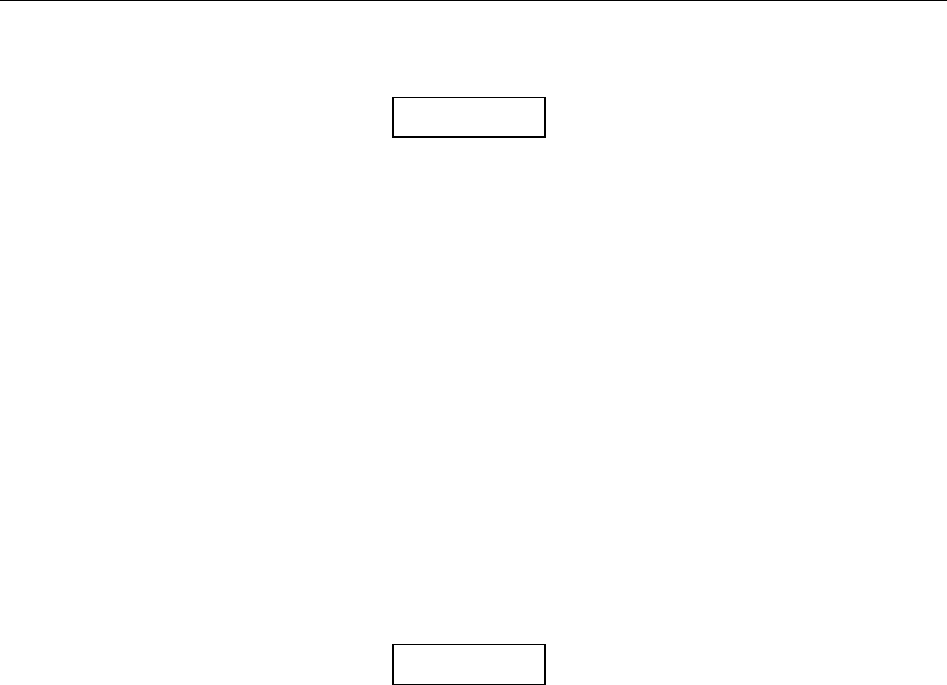
Customization
Usage Examples
5
5-9
CAUTION
C
A
U
TI
O
N
CHANGING THE ION CHAMBER CALIBRATION FACTOR UNITS
This example changes the current value of a
factory-set calibration factor. Make a note of the
value BEFORE changing it so that it may be set to
this value at the end of the example.
1. Press the Page Down key until the Display Calibration Items screen appears.
2. Move the cursor to the Ion Chamber Calibration Factor for the Center chamber.
3. IMPORTANT: Make a note of the current value.
4. Press F2. The field clears.
5. Enter 1.234 and press Enter.
6. The software indicates that it is downloading. When the Item reappears, the download was
successful. The number that appears is the value returned from the 35360A TRACKER Display.
7. Press F2.
8. Enter the original value and press Enter.
9. The software restores the original value in the instrument.
CHANGING THE CURRENT GAIN
This example changes the current value of a
factory set current gain. Make a note of the value
BEFORE changing it so that it may be set to this
value at the end of the example.
1. Press the Page Down key until the Display Calibration Items screen appears.
2. Move the cursor to the Current Gain for the Top chamber.
3. IMPORTANT: Make a note of the current value.
4. Press F2. The field clears.
5. Enter 1e100 and press Enter.
6. The software indicates that it is downloading. Because the value, 1e100, is not a valid value for the
Current Gain, the software indicates a mismatch error. Press any key to clear the error. Note that
the instrument returned a value but not the one that was entered.
7. Enter the original value and press Enter.
8. The software restores the original value in the instrument.


















