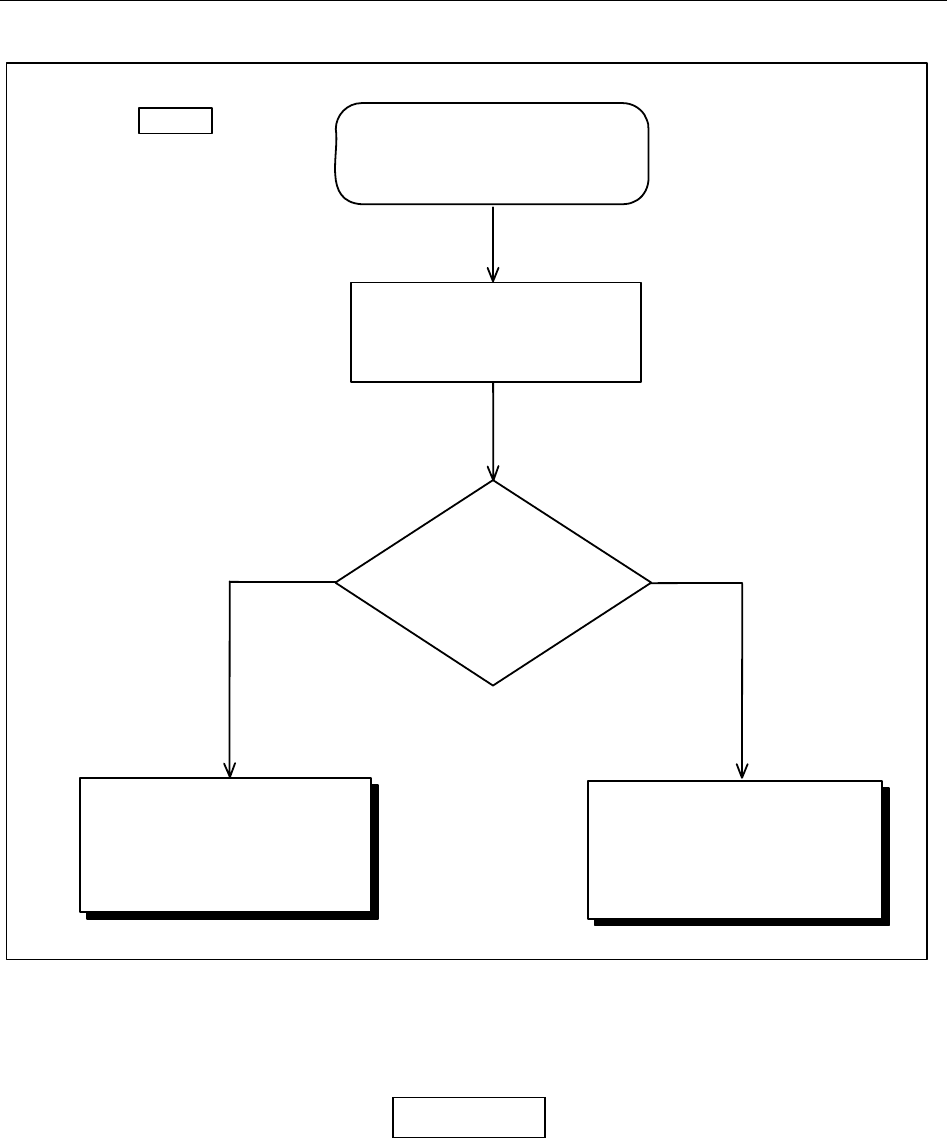
Maintenance & Service
Troubleshooting
4
4-7
WARNING
Dose Rate Measurement Value Does Not Return to Zero in the Absence of a Radiation Beam
Figure 5-5 Dose Rate Measurement Zero Problem Flowchart
4.3 Line Fuse Replacement
Disconnect the 35360A TRACKER Display from
other equipment along with the AC line power and
turn off power before continuing with this section.
No
Yes
Switch 35360A TRACKER Display
to the dose measurement mode
and check for excessive leakage drift.
The problem appears to be caused by
one or more improper A-D Zero
setting. Use the TRACKER
Customization Software to readjust
the A-D Zero setting for each
drifting channel.
One or more dose rate measurement
values do not return to within one
count of zero in the absence of
radiation.
Dose measurement leakage drift
greater than 2 counts per minute?
The problem appears to be caused
by current leakage in one or more
measurement channels. Use the
Dose Leakage Troubleshooting chart,
Figure 5-4, to further diagnose the
problem.
When powering the 35360A TRACKER Display from
an AC line, always use a 3-wire grounding type line cord such
as the one supplied with the 90100 TRACKER System.
In addition, only connect the 35360A TRACKER Display to an
A
C power outlet employing a third wire safety ground.
A
lways turn the 35360A TRACKER Display's powe
r
off
prior to connecting or disconnecting the interface cable.
Failure to do so may result in an electrical shock.
The Model 35360A TRACKER Display and 35300A
Detector contain no internal operator serviceable parts.
Disassembly of either unit could result in electrical shock.
WARNING


















