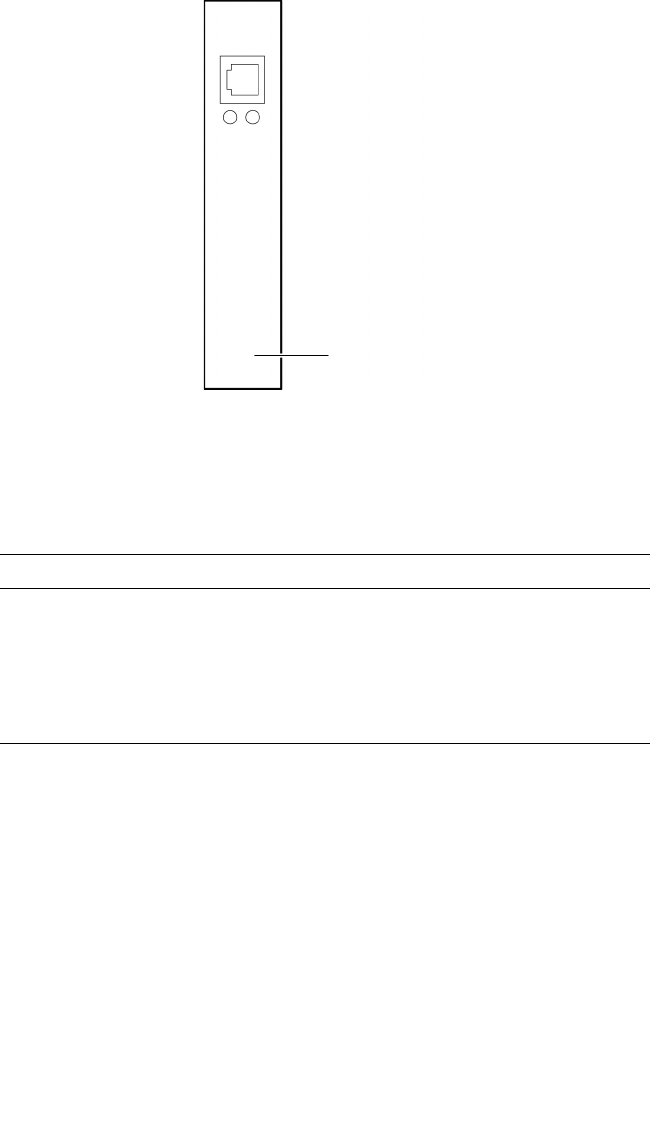
3-6 Dell PowerVault 720N, 740N, and 760N Installation and Troubleshooting Guide
"'# #
Table 3-4 describes the LEDs on the single-port Ethernet card.
41&21&&!!
The quad-port Ethernet card has four connectors for four channels, with the top con-
nector assigned to the first channel. Each connector has a corresponding yellow and
green LED.
The four LEDs at the top are for the first and second channel. The four LEDs at the
bottom are for the third and fourth channel, as shown in Figure 3-5.
" #'#(
-$ 7
Left Yellow
On—Traffic is flowing through the card.
Off—No traffic is present.
Right Green
On—Link to the network is valid.
Off—No link to the network is present.
Single-port
Ethernet card


















