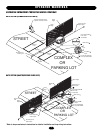15
UL325 ENTRAPMENT PROTECTION
PRIMARY ENTRAPMENT PROTECTION ADJUSTMENTS
Force Control
Set the force control pot such that the unit will complete a full
cycle of gate travel but can be reversed off an obstruction without
applying an unreasonable amount of force. On most operators
this will be around the middle of the range.
SECONDARY ENTRAPMENT PROTECTION ADJUSTMENTS
Terminals 9 & 5 - Obstruction While Opening
(Edge/Photo Eye Input)
Edge Input: See Programming Section on page 18.
This input will reverse an opening gate to the close limit.
Activating this input when the gate is closing will have no effect.
NOTE: If upon reversal a second separate obstruction is detected
(gate edge or RPM sensor), gate will stop and alarm.
Photo Eye Input: See Programming Section on page 18.
This input will pause an opening gate. Once the input (photo eye)
is cleared, the gate continues to open. Activating this input when
the gate is closing will have no effect.
Terminals 10 & 5 - Obstruction While Closing
(Edge/Photo Eye Input)
Edge Input: See Programming Section on page 18.
This input will reverse a closing gate to the open limit. When
reaching the open limit the timer to close, if enabled, will be
disabled until another command is given. Activating this input
when the gate is closing will have no effect.
NOTE: If upon reversal a second separate obstruction is detected
(gate edge or RPM sensor), gate will stop and alarm.
Photo Eye Input: See Programming Section on page 18.
This input will reverse a closing gate to the open limit. This input
will not affect the timer to close. Activating this input when the
gate is closing will have no effect.
Photo Eye Input: See Programming Section on page 18.
This input will reverse a closing gate to the open limit. This input
will not affect the timer to close. Activating this input when the
gate is closing will have no effect.
GL Controller Board
Obstruction While Opening
(Edge/Photo eye input)
5678910
Obstruction While Closing
(Edge/Photo eye input)
5678910
Transformer
Electrical
Box
Force Control
Max
Min
Edge Sensors
Edge Sensors
EDGE/PHOTO CLOSE
This switch (S2-4) selects edge or photo sensor for the gate
closing protection input.
Close Photo Eye (Reverse): When the
controller is configured for photo eyes,
the input functions to reverse the gate
to the open limit when activated during
the close cycle.
Note: Timer to close will reset if
enabled.
Close Edge: When the controller is
configured for safety edges, the input
functions to reverse the gate to the
open limit when activated during the
close cycle. The entrapment is not
cleared at the limit and the timer to
close will be disabled. The timer to
close may be enabled by activating the
interrupt loop, open or override open inputs.
EDGE/PHOTO OPEN
This switch (S2-3) selects edge or photo sensor for the gate
opening protection input.
Open Photo Eye (Pause): When the
controller is configured for photo eyes,
the input functions to pause the gate
during the opening cycle. Once the
input is cleared the gate continues to
open.
Open Edge: When the controller is
configured for safety edges, the input
functions to reverse the gate to the
close limit when the edge is activated
during the opening cycle.
PHOTO CLOSE
ON
CLED PH
OPED PH
1 2 3 4
WARN
MAG
ON
S2
PHOTO OPEN
ON
CLED PH
OPED PH
1 2 3 4
WARN
MAG
ON
S2
EDGE OPEN
ON
CLED PH
OPED PH
1 2 3 4
WARN
MAG
ON
S2
ON
CLED PH
OPED PH
1 2 3 4
WARN
MAG
ON
S2
EDGE CLOSE
PROGRAMMING