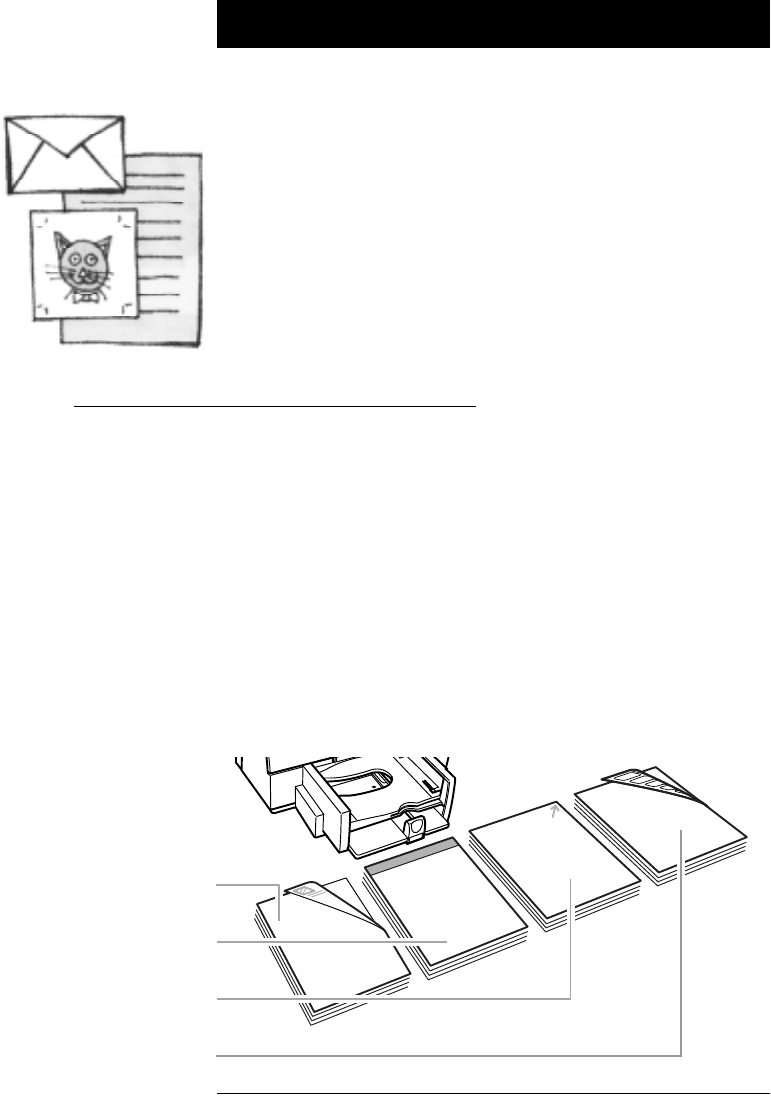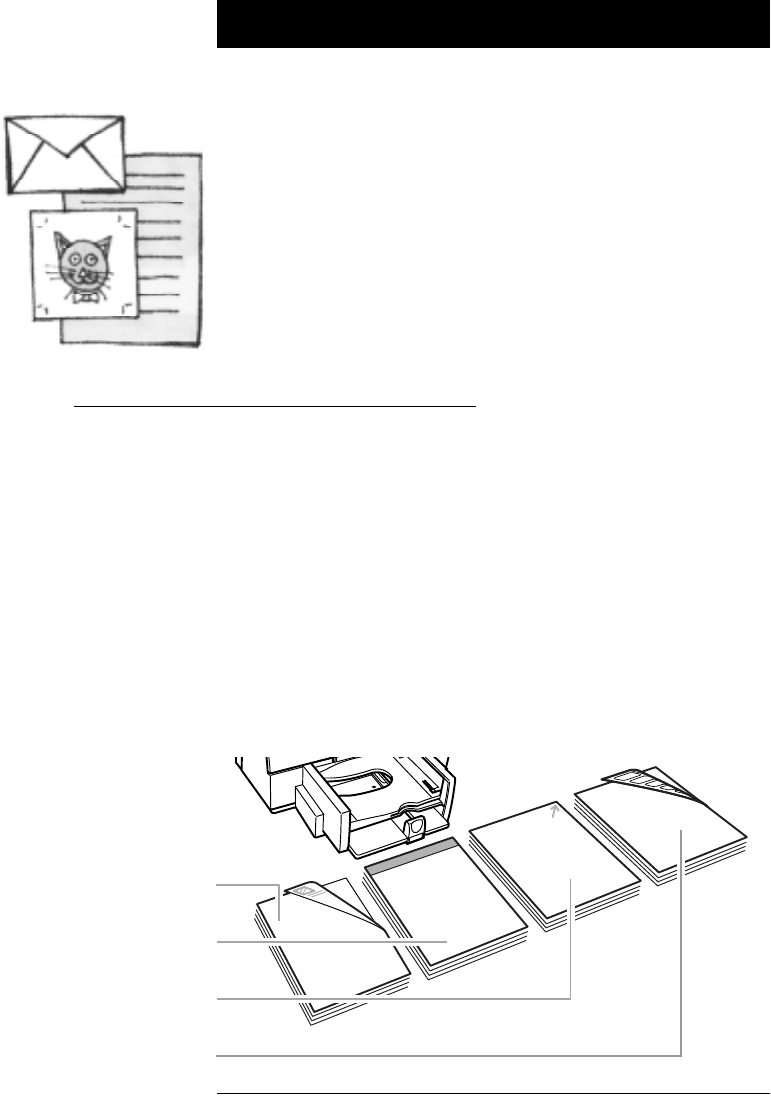
••••••••••••••••••••••••••••••••••••••••••••••••••••••••••••••••••••••••••••••••••••••••••••••••••••••••••••••••••••••••••••••
27
Determining the Print Side of Paper
Be sure to insert all paper, transparencies, cards, envelopes, and
Avery paper labels print side down into the IN tray of the
printer. For plain paper, the print side is identified by a symbol
or word on the packaging.
• For letterhead paper, load the letterhead side down and
forward.
• For HP Premium Transparency Film, load the rough side down
with the adhesive strip forward.
• For HP Premium InkJet Paper, load the print side down with
the corner arrow pointed forward.
• For HP Premium Glossy Paper, load the glossy side down.
• For Avery Paper Labels, load the label side down.
N OTE
Be sure the settings in the software match the type of paper loaded in your printer.
2184053
Letterhead Paper
HP Premium
Transparency Film
HP Premium
InkJet Paper
Avery Paper
Labels
USING PAPER, CARDS,
ENVELOPES, TRANSPARENCIES,
AND LABELS
SECTION TWO