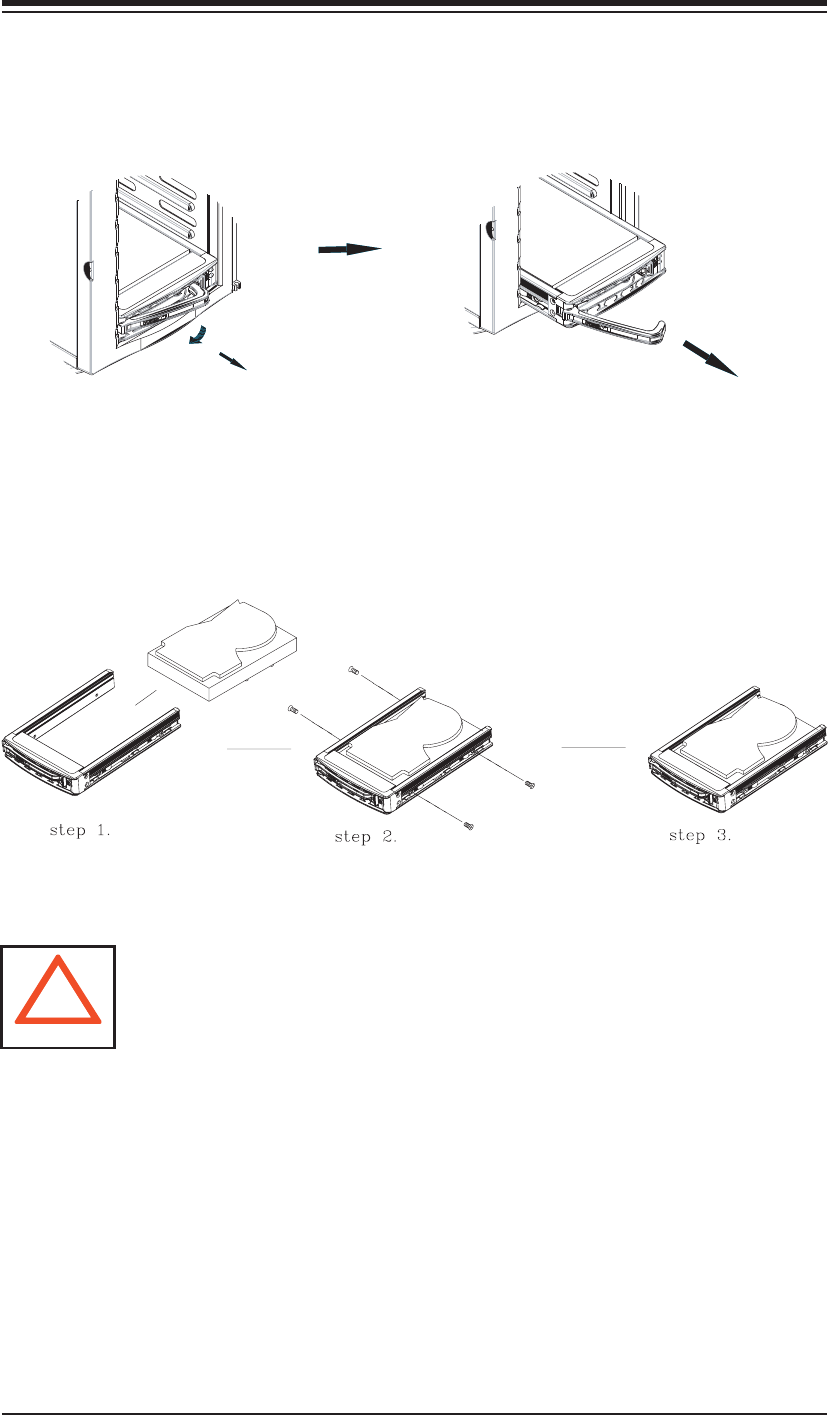
Chapter 6: Advanced Chassis Setup
6-7
Figure 6-5. Mounting a SAS/SATA Drive in a Carrier
!
Important! Use extreme caution when working around the SAS/
SATA backplane. Do not touch the backplane with any metal
objects and make sure no ribbon cables touch the backplane or
obstruct the airfl ow holes.
Figure 6-4. Removing a SAS/SATA Drive Carrier
SAS/SATA Backplane
The SAS/SATA drives plug into a SAS/SATA backplane. A data cables (CBL-061L)
for each drive and two SAS/SATA LED cables (CBL-0157L) need to be connected
from the serverboard to the appropriate connectors on the backplane. You cannot
cascade the SAS/SATA backplane.


















