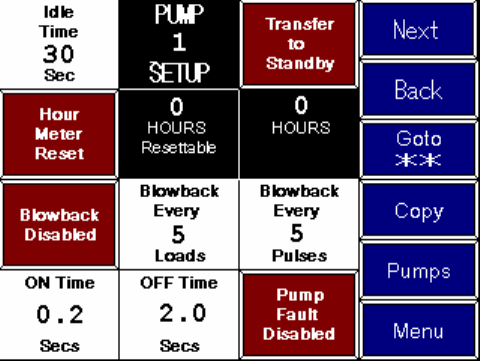
3–Pump 33-Station Controllers Chapter 4: Operation 36 of 51
4-3 Adjusting Advanced Settings
This section describes the procedures carried out during operation that are normally reserved
for setup personnel. These procedures require use of the setup password (if your facility has
defined one). The procedure for logging on and off with the setup password is the same as for
logging on with the operator password; see p. 31 for step-by-step instructions for logging on
and off.
Reviewing and Resetting a Pump Hour Meter
The controller keeps two meters for the length of time a pump has run. One, like a car’s
odometer, keeps a running total and cannot be reset. The other, like a car’s trip odometer,
counts the running time since the last reset.
To review and reset the hour meter, complete the following steps:
1. At any screen, touch the Menu, and then touch Pumps. The “Pump Status” screen
opens.
2. Touch and hold the icon for the pump. The “Pump Setup” screen opens.
Figure 15: Pump Setup Screen
The box labeled x Hours Resettable shows the running time since the last reset. The box
labeled x Hours shows total running time.
To reset the resettable meter, touch Hour Meter Reset. The time above Hours
Resettable changes to 0.


















