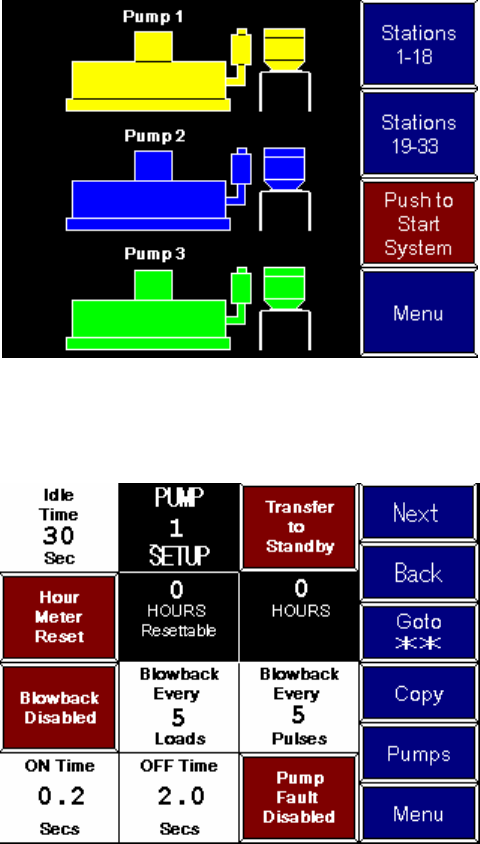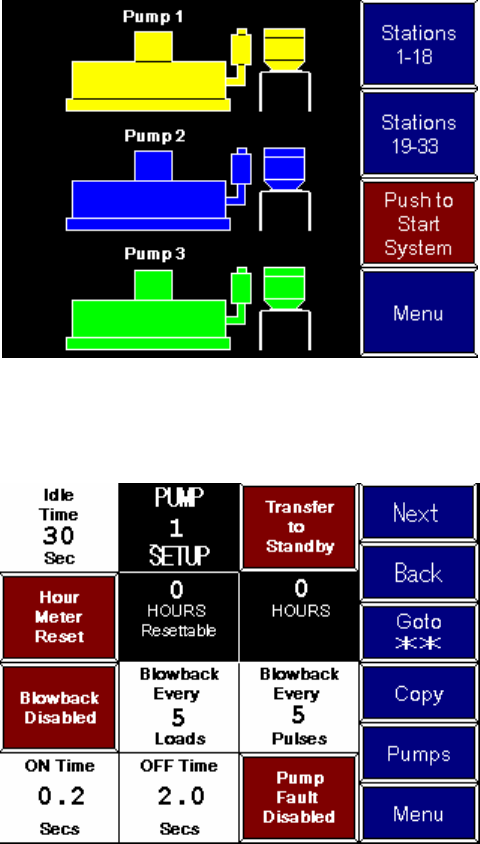
3–Pump 33-Station Controllers Chapter 3: Installation 23 of 51
Setting Up Pumps
Before starting the system, you must define several settings for each pump, such as how
quickly to shut it down when it is not in use. This section first discusses how to use the
controller’s menu system to configure pumps. The table on page 44 discusses the individual
choices.
Setting Up a Single Pump
1. Go to the “Pump Status“ screen if needed. To reach this screen from any other screen,
touch Menu on the right-hand side of the screen, and then touch Pumps. The “Pump
Status” screen appears:
Figure 8: “Pump Status” Screen
2. Touch the icon for the pump you want to set up, and hold it for several seconds. The
“Pump Setup” screen opens.
Figure 9: Pump Setup Screen Before Setup
3. Adjust settings as required. Touching any box that appears in red (for “disabled”)
toggles it to green (for “enabled”), and vice versa. Touching any box that appears in
white gives you a keypad to enter a new value.
See page 44 for details on the options and their default settings.