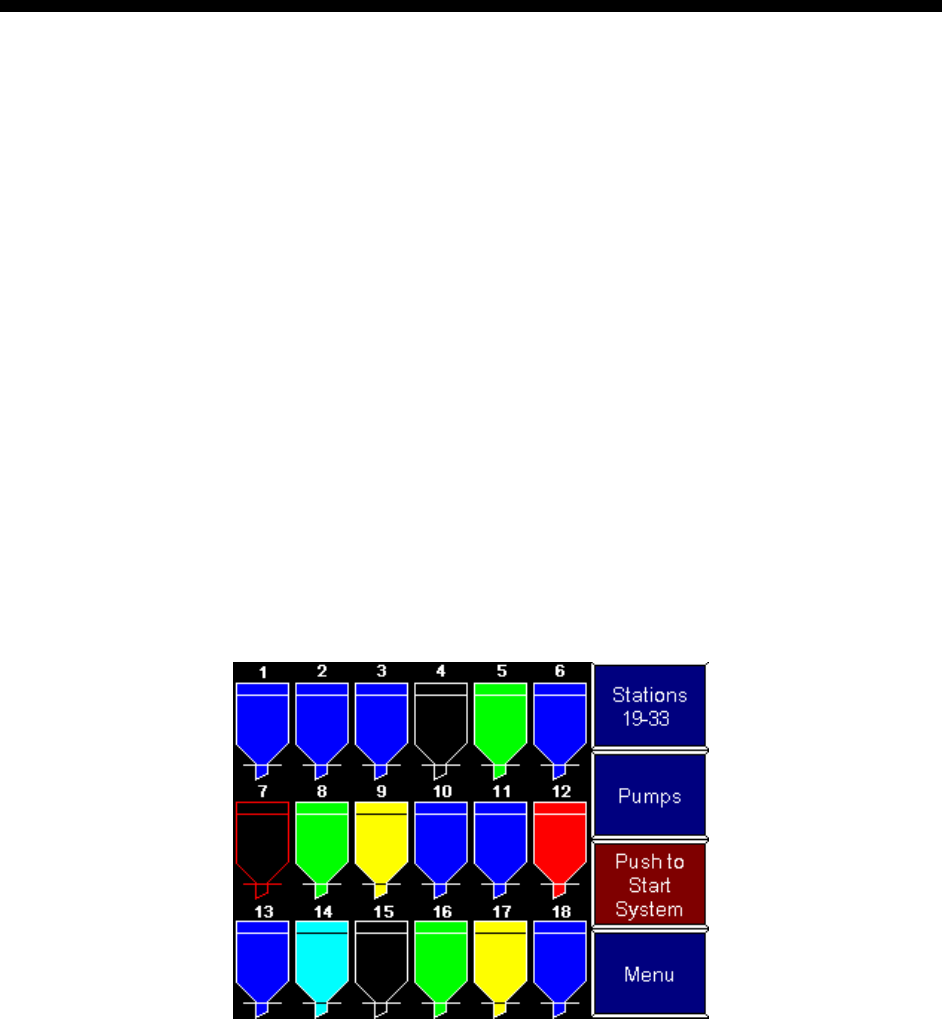
3–Pump 33-Station Controllers Chapter 4: Operation 28 of 51
Chapter 4: Operation
4-1 Overview
Your 3-pump, 33-station controller electrically controls valves and solenoids to convey
material from a central location to individual stations as needed. The controller senses
demands for material at the stations and responds to the demands in a timely fashion.
This section gives the procedures for using your controller, and it covers tasks that can be
carried out with no password or with an operator’s password. The section is divided into three
sub-sections:
• Basic tasks: tasks normally carried out by a station operator
• Advanced tasks: tasks normally carried out by setup personnel
• Alarms: silencing and clearing alarms
Note: Before you carry out any of the procedures in this chapter, the system must be set up
as described in the previous chapter.
4-2 Basic Tasks
Reviewing Station Status
The starting point for all operations is the “Station Status” screen. To reach this screen from
any other screen, touch Menu on the right-hand side of the screen, and then touch Stations.
The “Station Status” screen appears.
Figure 11: “Station Status” Screen During Operation
The status of each station is color-coded. You can see an explanation of each status by using
the online help. To do so from this screen, complete the following steps:
1. Touch Menu. The “Menu” screen opens.
2. Touch Help. The “Help Menu” screen opens.
3. Touch Station States. The “Station Symbols Help” screen opens, explaining the
status represented by each color.


















