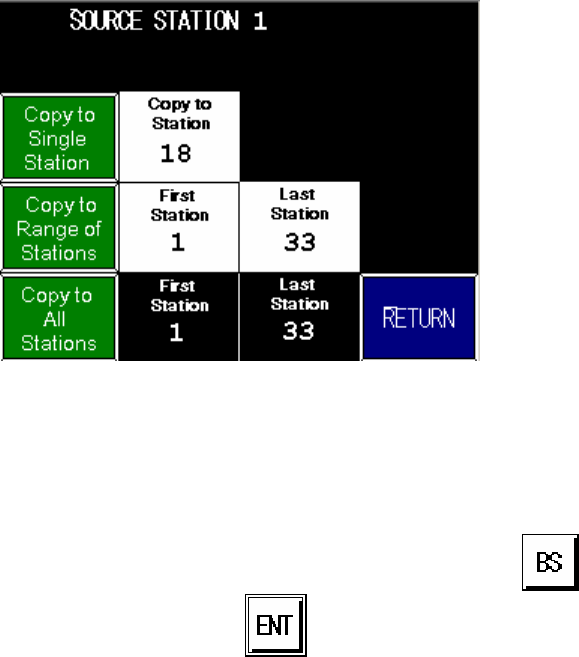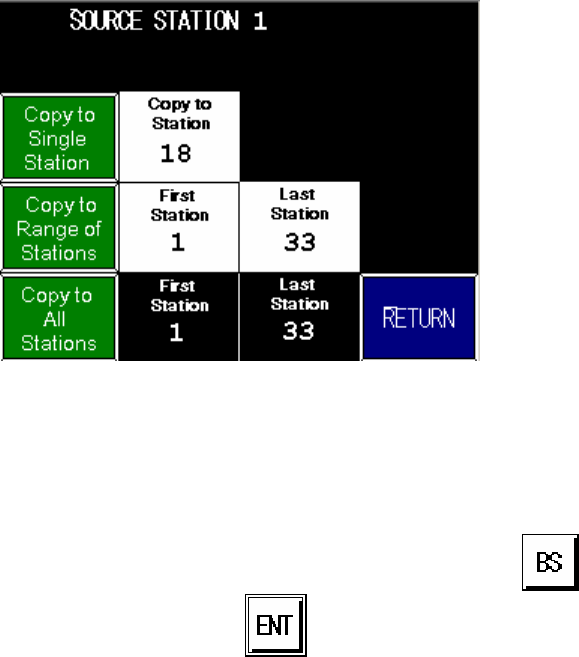
3–Pump 33-Station Controllers Chapter 3: Installation 21 of 51
Copying Settings from One Station to Others
If other stations at your facility will use the same settings as a station you have already set up,
you can copy the settings from this station to the others. To copy settings from one station to
others, complete the steps below.
• At the “Station Setup” screen (See Figure 7) for the station you want
to copy from, touch Copy in the upper right corner. The “Station
Copy” screen appears, showing the station number for the station you
are copying from.
Figure 8: “Station Copy” Screen
Follow the directions below to copy settings to one other station, a range of stations, or all
stations:
Copying to One Other Station:
1. On the “Station Copy” screen (Figure 8), touch the gray Copy to Station button.
The keypad pops up.
2. Enter the station number for the station you are copying to. Use
(Backspace
Key) to erase any mistakes. Use
(Enter Key) to enter the value. The keypad
disappears, and the “Station Copy” screen shows the station number you entered.
3. Touch the green Copy to Signal Station button. Complete briefly appears on
the screen.
4. As appropriate, either continue copying to other stations, or touch Return to go back
to the “Station Setup” screen.
Copying to a Range of Other Stations:
1. On the “Station Copy” screen (Figure 8), touch the gray First Station button. The
keypad pops up.