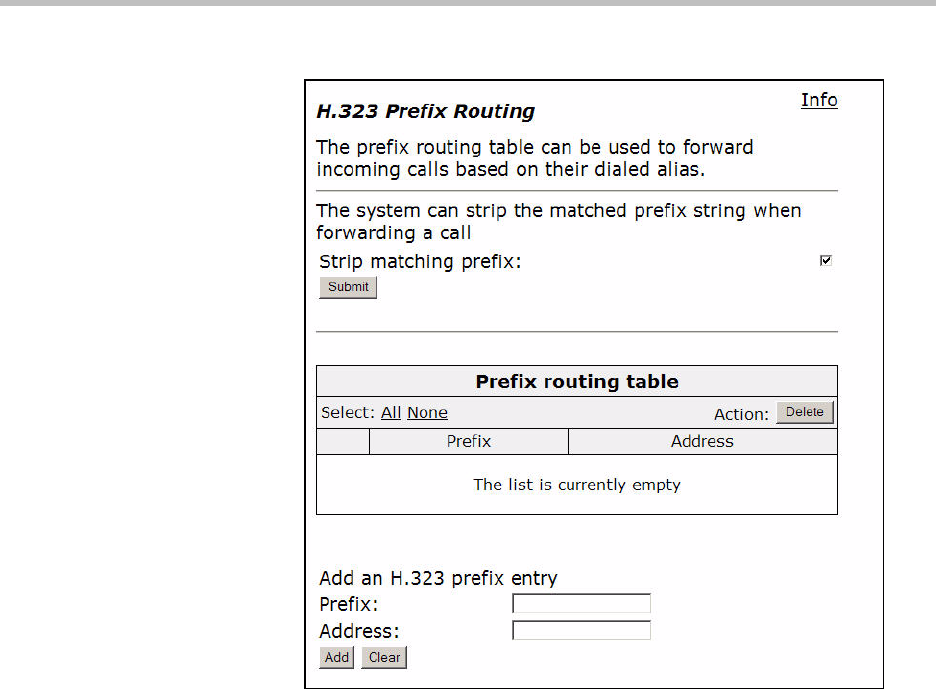
Configuring the V2IU 4350
3 - 49
The prefix routing table shows all currently configured prefixes. The
prefixes are searched in the order they are entered. Each prefix can be
moved up or down in the list. You can select and delete prefixes.
3. To strip a matching prefix, select the checkbox and click Submit.
If you enable this, all matching prefixes are stripped from the destination
alias before the call is forwarded.
4. To add an entry, enter the prefix and the address.
The prefix string can be a regular expression as described above. The
target address can be a domain name or an IP address.
5. Click Add. The new entry appears in the table.
Clients List Lock
Client List lockdown allows you to prevent new clients from registering. This
is done as follows:
• Creating a client, as follows:


















