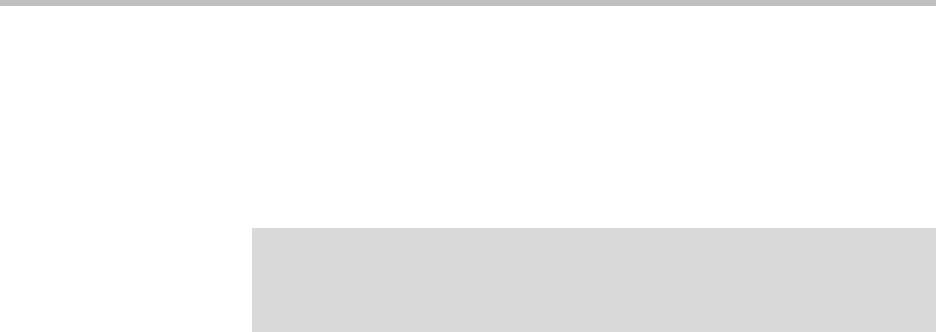
User Manual V
2
IU 4350 Converged Network Appliance
6 - 2
4. Enter the Download Server address of ftp.support.polycom.com.
5. Enter the Filename: flash.bin
6. Press Submit.
You can follow the progress of the upgrade by selecting the refresh the
upgrade status link.
The system will automatically restart after the new image has been loaded.
7. Verify that the upgrade was successful by checking the software revision
number found on the System page.
Warning
Do not change the configuration or power off the device until the write is 100
percent complete. The 4350 may become unusable if the write is interrupted. The
flash write can take up to 5 minutes depending on the speed of the download
server.


















