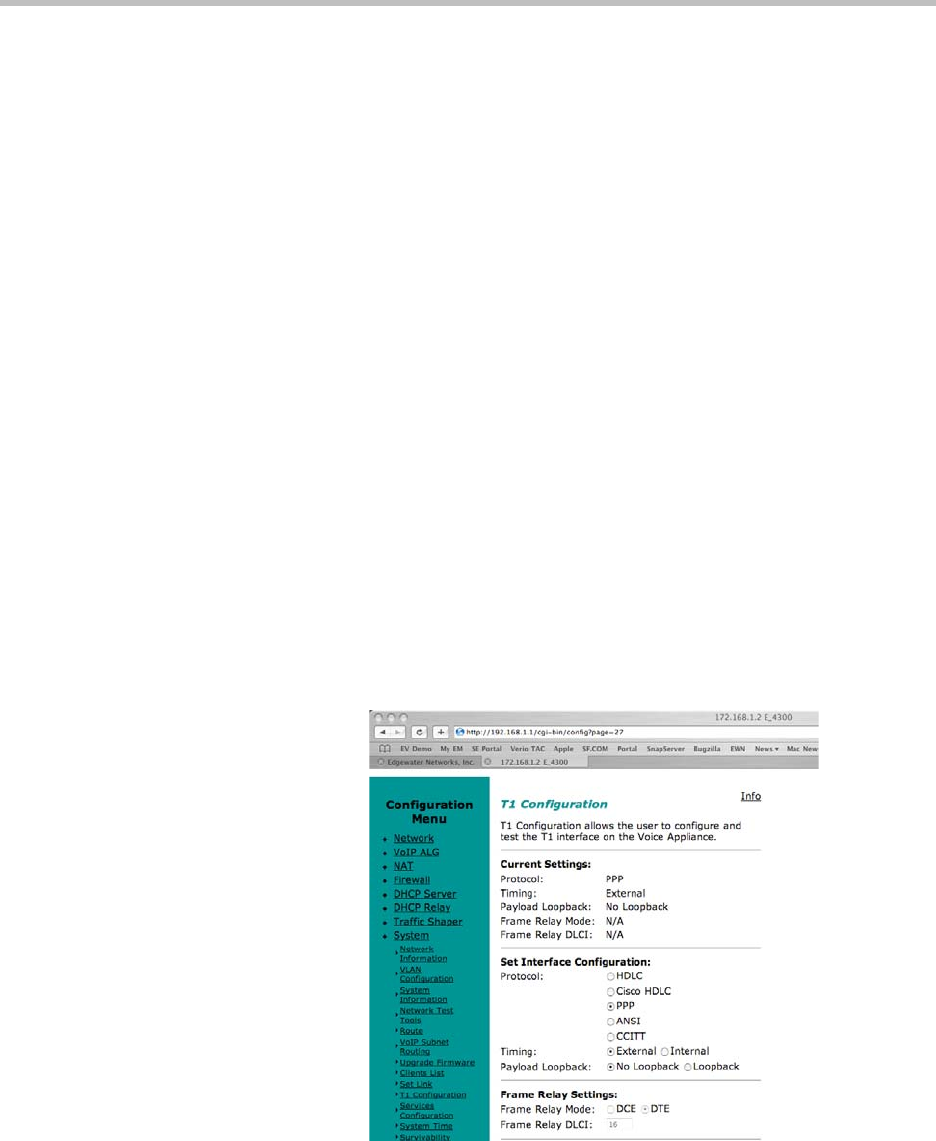
Configuring the V2IU 4350
3 - 17
6. Enter the Default Gateway. This is usually the upstream router’s IP
address. Packets destined for IP networks not known to the 4350 are
forwarded to the default gateway for handling.
7. Enter the Primary DNS Server. The DNS server is used by the 4350 to
resolve domain names to IP addresses. The value entered into this field is
provided to IP devices that use the 4350 as a DHCP server. The 4350 VoIP
ALG also uses it if domain names are used instead of IP addresses to
identify signaling and/or TFTP servers (see the section entitled
“Configuring the VoIP ALG” for more details).
8. Enter the Secondary DNS Server. This server will be used in the event
that the primary DNS server is not reachable.
9. Press Submit.
To enable the T1 interface:
1. Select Network.
2. Select the T1 radio button.
3. Select Submit.
To configure the T1 parameters:
1. Select Network.
2. Select the T1 link next to the radio button to proceed to the T1
Configuration page.
The T1 Configuration menu will display, as shown here.
The 4350 supports a wide range of T1/E1 Layer 2 configuration parameters.
The specific values you will need must be supplied by the WAN provider.
Each of the 4350’s configurable parameters are described below.


















