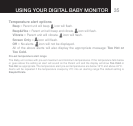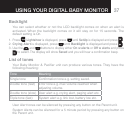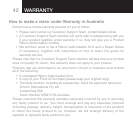37
Backlight
9OUCANSELECTWHETHERORNOTTHE,#$BACKLIGHTCOMESONWHENANALERTIS
ACTIVATED7HENTHEBACKLIGHTCOMESONITWILLSTAYONFORSECONDS4HE
default setting is On.
1.
Press . Lightshow is displayed, press until SetUp is displayed and press .
2. Crying Alert is displayed, press until Backlight is displayed and press .
3.
5SETHE and buttons to display either On w alerts or Off w alerts and press
to select. The display will show SavedANDYOUWILLHEARACONlRMATIONBEEP
List of tones
9OUR"ABY-ONITOR0ACIlERUNITCANPRODUCEVARIOUSTONES4HEYHAVETHE
following meaning:
Tone Meaning
Single tone #ONlRMATIONTONEEGSETTINGSAVED
$OUBLETONEFAST %RRORTONEEGMAXVOLUMEREACHEDWHEN
ADJUSTINGVOLUME
$OUBLETONESLOW 5SERALERTEGCRYINGALERTPAGINGALERTETC
Triple tone (fast) System alert e.g. link lost, battery low etc.
5SER!LERTTONESCANBESILENCEDBYPRESSINGANYBUTTONONTHE0ARENTUNIT
System Alerts can be silenced for a 5 minute period by pressing any button on
the Parent unit.
USING YOUR DIGITAL BABY MONITOR