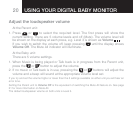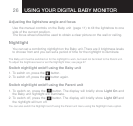25
Switch lightshow on/off using the Parent unit
1. To switch on, press the button. The display will briefly show Lightshow On
and the Baby unit lightshow will turn on.
2. To switch off, press the
button. The display will briefly show Lightshow Off
and the lightshow will turn off.
9OUCANALSOSWITCHTHE,IGHTSHOWONOFFUSINGTHE0ARENTUNITMENUUSINGTHE,IGHTSHOWMENUOPTION
Select the lightshow brightness level using the Parent unit
1. Press . Lightshow is displayed, press .
2. Turn On? is displayed, press
to display Brightness and press .
3. Press or to display either Low, Medium or High and press to
select. The display will show SavedBRIEmYANDYOULLHEARACONlRMATIONTONE
The default setting is Medium.
Set the lightshow timer
1. Press . Lightshow is displayed, press .
2. Turn On? is displayed, press
until Timer is displayed and press .
3. Press
or to display either 5 min, 10 min, 15 min or Constant and
press to select. The display will show SavedBRIEmYANDYOULLHEARA
CONlRMATIONTONE
The default setting is Constant.
USING YOUR DIGITAL BABY MONITOR