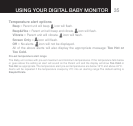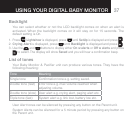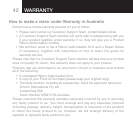36
Crying alert
4HECRYINGALERTWILLONLYBEACTIVATEDIF-UTE!LLHASBEENSWITCHEDONOR
IFTHE0ARENTUNITVOLUMEHASBEENSWITCHEDTOVOLUMEOFFSEEPAGEFOR
information on the Mute All feature.
With Mute All switched on, if your baby starts to cry you will not be able to hear
THECRIESBUTIFTHECRIESSOUNDABOVEACERTAINLEVELIEIFTHEYREACHD"!
WHICHISTHESTRED"ABYSOUNDLEVEL,%$THENTHE0ARENTUNITWILLACTIVATETHE
CRYINGALERT4HEDEFAULTCRYINGALERTISFORTHE0ARENTUNITTOVIBRATEANDEMITAN
audible beep but you can select a different alert if you want to.
Select the type of crying alert
1.
Press . Lightshow is displayed, press until SetUp is displayed and press .
2. Crying Alert is displayed, press .
3.
5SETHE and buttons to display either Beep, Beep&Vibe, Vibrate or
Screen Only and press to select. The display will show Saved and you will
HEARACONlRMATIONBEEP
To stop an alert beep, press any button on the Parent unit.
Crying alert options
Beep = Parent unit will beep, Crying Alert will be displayed and
icon will flash.
Beep&Vibe0ARENTUNITWILLBEEPANDVIBRATECrying Alert will be displayed and
icon will flash.
Vibrate0ARENTUNITWILLVIBRATEONLYNOALERTBEEPWILLSOUNDCrying Alert will be displayed and the
icon will flash.
Screen Only = Crying Alert will be displayed and the icon will flash.
The default setting is Beep&Vibrate.
4HE#RYING!LERTISA@USERALERTASDESCRIBEDONPAGE
USING YOUR DIGITAL BABY MONITOR