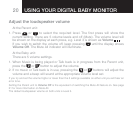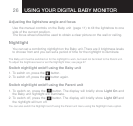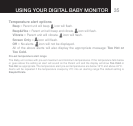28
Play music from the Baby unit
The Baby unit has 19 songs that can be played to gently soothe your baby. The
SONGSHAVEBEENGROUPEDINTOCATEGORIES,ULLABIES.ATUREAND#LASSICAL
9OUCANSELECTONESONGTOPLAYREPEATEDLYORSELECTTHE0LAY!LLOPTIONFORA
medley of the songs from your selected category. The songs can be set to play
INALOOPFORORMINUTESORYOUCANLEAVETHEMPLAYINGCONSTANTLY
9OUCANALSOPLUGINANEXTERNALAUDIOSOURCELIKEAN-0OR#$PLAYERAND
play music or audio books of your choice to your baby. The auxiliary port is
located on the back of the Baby unit.
The default music setting is Lullaby, Play All songs Constantly
After power-on, there may be a delay of a few seconds before the Baby unit is ready to play music.
Turn music on/off using the Baby unit
1. To turn the music on, press the button. The most recently selected song will
start playing at the time period last selected using the Parent unit.
2. To turn the music off, press the
button.
!DJUSTTHEVOLUMEOFTHEMUSICUSINGTHE or buttons on the Baby unit.
)FMUSICISPLAYEDATGREATERTHANVOLUMETHE#RYING!LERTMAYACTIVATEIF-UTE!LLISUSED
9OUCANALSOSWITCHTHEMUSICONOFFUSINGTHE0ARENTUNITMENUUSINGTHE-USICMENUOPTION
USING YOUR DIGITAL BABY MONITOR