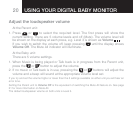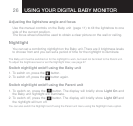21
Mute All feature – Parent unit only
4HE-UTE!LLFEATUREPREVENTSANYSOUNDCOMINGFROMTHE0ARENTUNIT
loudspeaker. With Mute All on you can still monitor your baby using the Baby
SOUNDLEVEL,%$INDICATORSPAGEANDTHE#RYING!LERTPAGE
1. To switch Mute All on, press the
button located on the top of the unit. The
Mute indicator will illuminated red.
2. To switch Mute All off, press the
button again. The red Mute indicator will
switch off.
"ECAREFULNOTTOACCIDENTALLYSWITCHTHETORCHFEATUREONAS-UTE!LLISAUTOMATICALLYACTIVATEDWHEN
this is done.
Mute Low – Parent unit only
&ORDISCREETOPERATIONWHENYOUDONOTWISHTOHEARANYLOWLEVELSOUNDSYOU
CANSTILLMONITORYOURBABYUSINGTHE"ABYSOUNDLEVEL,%$INDICATORSPAGE
19). When Mute Low is switched on, any sounds from the Baby unit to the
0ARENTUNITWILLBEMUTEDUNLESSASOUNDISMADEABOVEASETLEVEL4HESET
LEVELARESOUNDSTHATARELOUDERTHANTHElRSTTWOGREEN,%$SWOULDREGISTERAS
DESCRIBEDIN@"ABYSOUNDLEVEL,%$INDICATORSONPAGE
If the or buttons are pressed whilst Mute All or Mute Low has been set then Mute All or
,OWWILLBESWITCHEDOFFANDTHELOUDSPEAKERVOLUMEWILLRETURNTO,EVELAUTOMATICALLY
USING YOUR DIGITAL BABY MONITOR