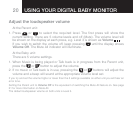18 USING YOUR DIGITAL BABY MONITOR
Switching on/off
Switch the Baby unit on
1. Press and hold the button until the nightlight briefly illuminates and the
green Link indicator flashes.
Once linked the green Link indicator will remain on.
Switch the Parent unit on
1. Press and hold the BUTTONONTHE0ARENTUNITUNTILALLTHE,%$SBRIEmY
illuminate. The green Link indicator will flash and the display will show I’m
Linking.
Once the units are linked the green Link indicators on the Parent and Baby
units will stop flashing and remain a steady green. The units are now ready to
use.
Switch the Baby unit off
1. Press and hold the button on the Baby unit. The green Link indicator will
switch off.
Switch the Parent unit off
1. Press and hold the button on the Parent unit until an audible alert sounds.
The green Link indicator will switch off and the display will go blank.