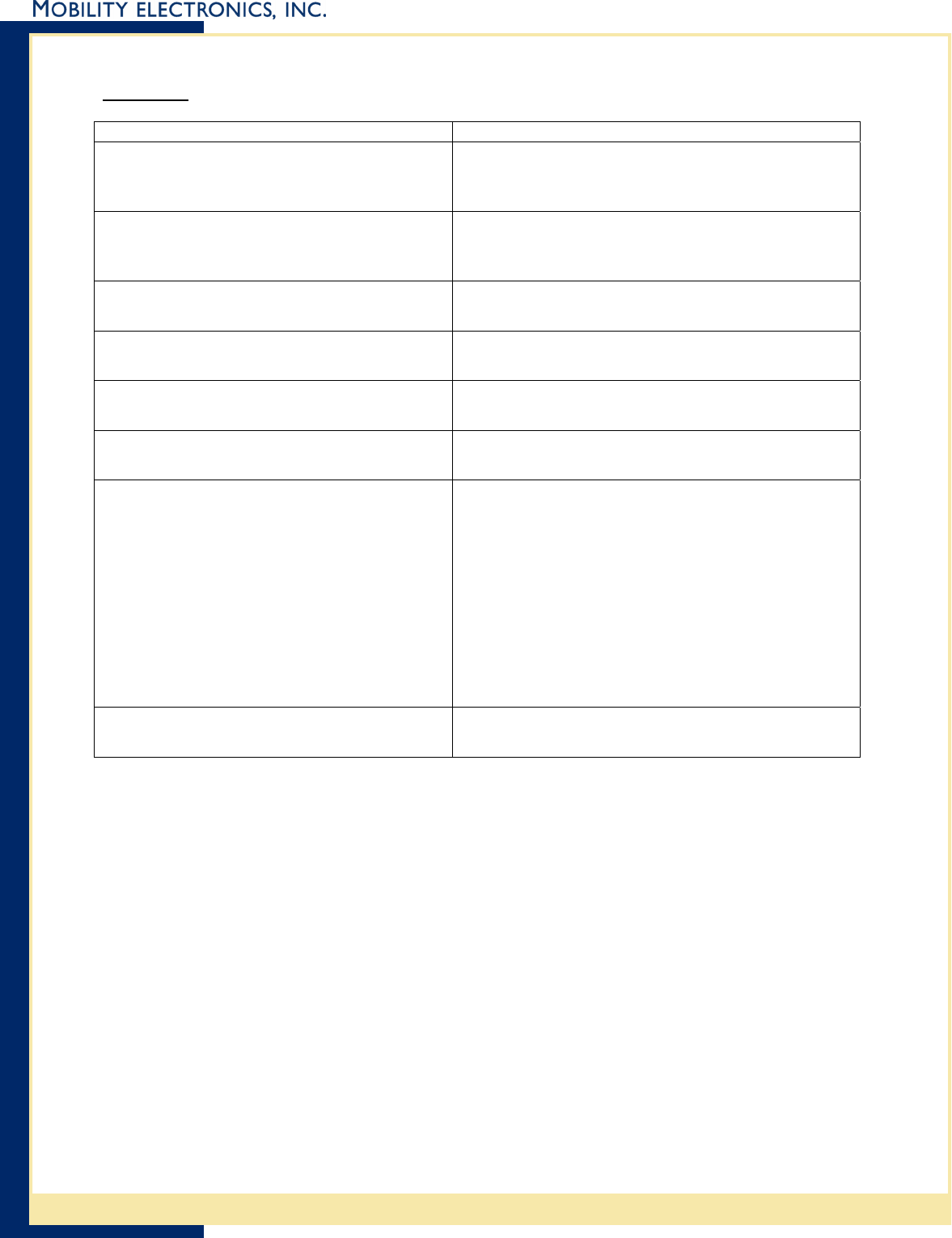
invision Serial/Modem Charging Cradle User Guide
Symptom: Terminal cannot communicate through the modem.
Possible Cause Action
The modem cable is not connected
properly.
Check to be sure the modem cable is
connected securely to the cradle and to the
analog telephone jack.
The cradle is not getting power. Check to be sure the power cable is connected
securely to both the cradle and to the AC
power.
The terminal is not fully seated in the
cradle.
Remove and re-insert the terminal into the
cradle. Make sure it is firmly seated.
Communications software is not installed,
or is not configured properly.
Perform setup as described by the terminal
manufacturer.
Configuration parameters are lost after a
cold boot (hard reset) is performed.
Perform setup as described by the terminal
manufacturer.
Connection method for the modem is set
incorrectly.
Perform setup as described by the terminal
manufacturer.
Problems in the telephone lines that
prevent communication.
Connect a conventional telephone to the phone
line and dial the remote modem to verify that
the telephone lines are working correctly. If
you do not hear the remote modem answer
your call and issue the “modem connect
signal,” contact the Remote System
Administrator. If you do hear the “connect
signal,” the problem is with your setup or
equipment. Check your cables, cords,
connections, and configuration setup before
trying again.
Modem/Serial switch is not set correctly. Check to be sure the Modem/Serial switch is
set to Modem.
9
Mobility Electronics, Inc


















