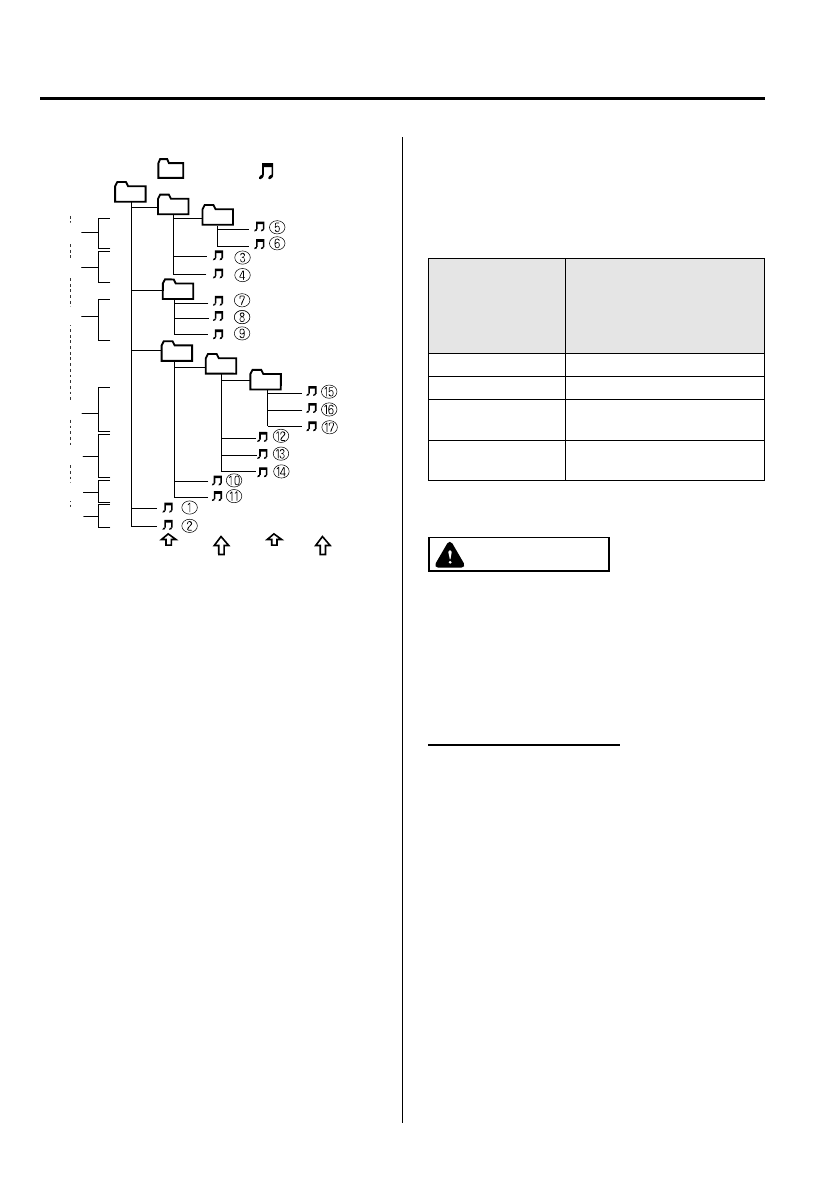
Black plate (182,1)
03
01
02
05
04
07
06
1
7
3
2
4
6
5
Folder
No.
Level1
Level2
Level3
Playback may not occur in the above
hierarchy depending on the audio unit.
Level4
: Track (File)
: Folder
l
The folder order is automatically
assigned and this order cannot be
optionally set.
l
Any folder without an MP3 file will be
ignored. (It will be skipped and the
folder number will not be displayed.)
l
MP3 files not conforming to the MP3
format containing both header frames
and data frames will be skipped and
not played.
l
This unit will play MP3 files that have
up to eight levels. However, the more
levels a disc has, the longer it will take
to initially start playing. It is
recommended to record discs with two
levels or less.
l
A single disc with up to 512 files can
be played and a single folder with up to
255 files can be played.
l
When naming an MP3 file, be sure to
add an MP3 file extension (.mp3) after
the file name.
l
The maximum number of characters
that can be used for file names is as
follows. However, this unit will only
display up to 32 characters, including
the file extension (.mp3).
Maximum numberof
characters in a file name
(including a separator “.”
and the three letters of the
file extension)
ISO9660 level 1 12
*
ISO9660 level 2 31
*
Joliet extended
format
64
Romeo extended
format
128
* English one-byte characters(capitalized only) and
underbar “_” are available.
CAUTION
This unit can only play MP3 files that
have an MP3 file extension (.mp3)
attached. Do not attach an MP3 file
extension to any other type file as it
could cause noise to be emitted or a
malfunction in the unit.
About ID3 Tag display
l
This unit can only display ID3 Tag
album, track and artist names that have
been input using Ver.1.0/1.1/2.2/2.3
formats. Any other data that may have
been input cannot be displayed.
l
This unit can only display English
(including numerals) one-byte
characters. Use only English (including
numerals) one-byte characters when
inputting ID3 tags. Two-byte characters
and some special symbols cannot be
displayed.
6-16
Interior Comfort
Audio System
Mazda2_8BL3-EA-10E_Edition3 Page182
Wednesday, September 29 2010 3:52 PM
Form No.8BL3-EA-10E


















