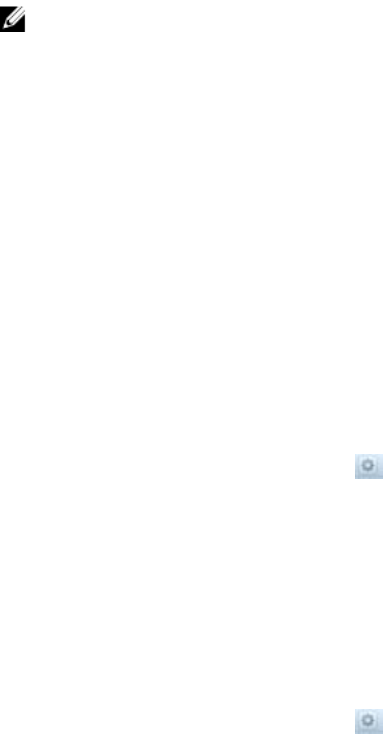
NOTE:
• Both the source and target FluidFS clusters have the same NAS appliance count. For example, if
the source FluidFS cluster has two NAS appliances, the target FluidFS cluster must have two NAS
appliances. Do not attempt to replicate a four‐NAS appliance FluidFS cluster to a two‐NAS
appliance FluidFS cluster. Attempting to establish a replication partnership between FluidFS
clusters with different NAS appliance counts fail.
• The FluidFS version installed on the target FluidFS cluster must be the same as or more current
than the FluidFS version installed on the source FluidFS cluster.
• The source and target FluidFS clusters must be able to communicate with each other so that
replication operations can occur.
• Verify that the FluidFS replication ports are open on your firewall to allow replication between
the source and target FluidFS clusters.
• The target FluidFS cluster has enough space to replicate the data from the source FluidFS
cluster.
1. Click the System tab on the left.
2. Click the Data Protection tab on the top.
3. In the Cluster Partnerships pane, click .
4. Click New.
The New Cluster Partnership dialog box appears.
5. In the IP address of partner cluster field, enter the IP address of the remote cluster.
Changing the Local or Remote Networks for a Replication Partnership
Change the local or remote replication network or IP address for a replication partnership.
1. Click the System tab on the left.
2. Click the Data Protection tab on the top.
3. In the Cluster Partnerships pane, click on the row of the partnership you want to modify. .
4. Click Modify.
The Modify Cluster Partnership dialog box appears.
5. Configure the local and remote replication networks, ensuring that the FluidFS clusters can
communicate with each other over the specified networks (that is, routing is in place).
– To change the client network used for replication on the local FluidFS cluster, select a client
network from the Local Replication Information Client Network drop‐down menu.
– To change the IP address used for replication on the local FluidFS cluster, select an IP address
from the Local Replication Information Replication IP Address drop‐down menu.
– To change the client network used for replication on the remote FluidFS cluster, select a client
network from the Remote Replication Information Client Network.
– To change the IP address used for replication on the remote FluidFS cluster, select an IP address
from the Remote Replication Information Replication IP Address drop‐down menu.
6. Click OK.
Delete a Replication Partnership
When you delete a replication partnership, the replication relationship between the source and target
FluidFS clusters is discontinued. When deleting a replication partnership, ensure that both systems are up
and running. If both systems are up, the replication partnership is deleted on both systems. If one of the
137


















