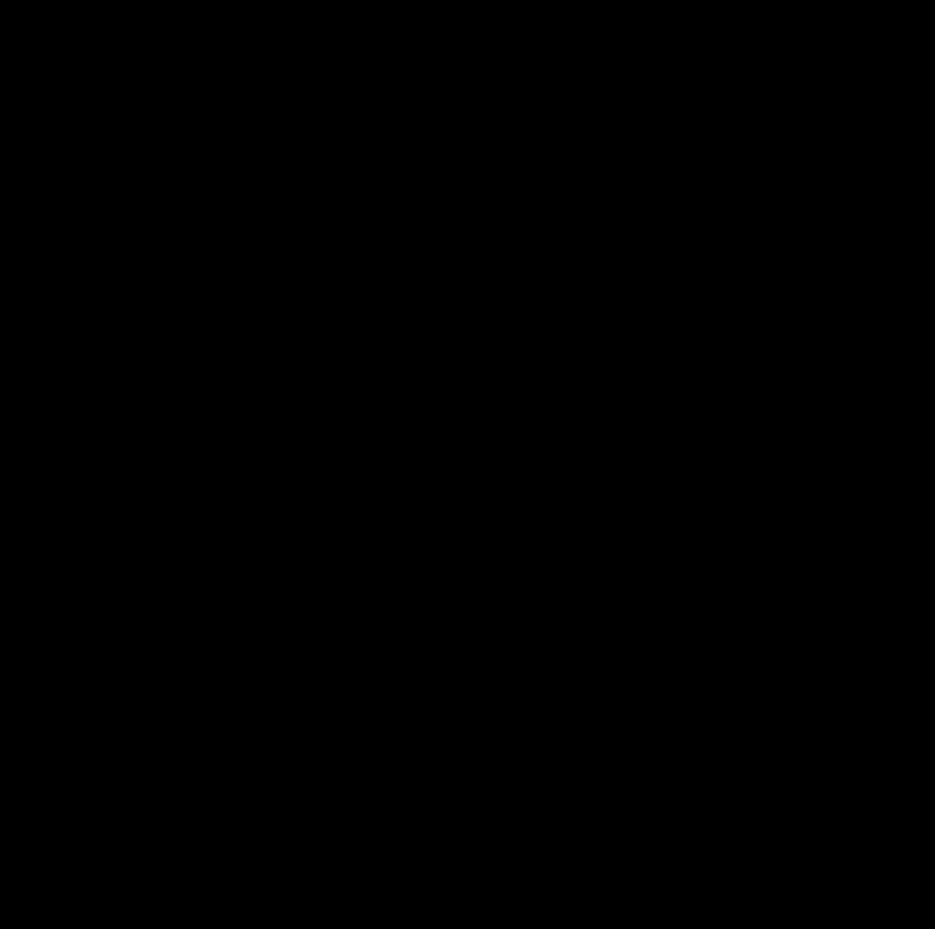
Deploying FCoE (FIP Snooping) on Dell PowerConnect 10G Switches: M8024-k, 8024, and 8024F
27
The following command will show a set of vital information on the DCBX configuration. Type:
SHOW
LLDP DCBX INTERFACE TE
1/0/20 DETAIL. This command will show more specific detail about the
configuration that has been negotiated between the devices. In this example port te1/0/20 is used as it
is one of the uplink ports into the top-of-rack FCF switch.
Some key items in these results will be “true” for peer is configuration source, “Auto-up” for auto-
configuration port role and local configuration PFC(3) En/Will/Error configured as Y/Y/N. As an
additional note you should also see PFC enable vector: 3:1, this shows that priority queue 3 is set as
“strict” and will be lossless.
Show lldp dcbx interface te1/0/20 detail Figure 22.


















