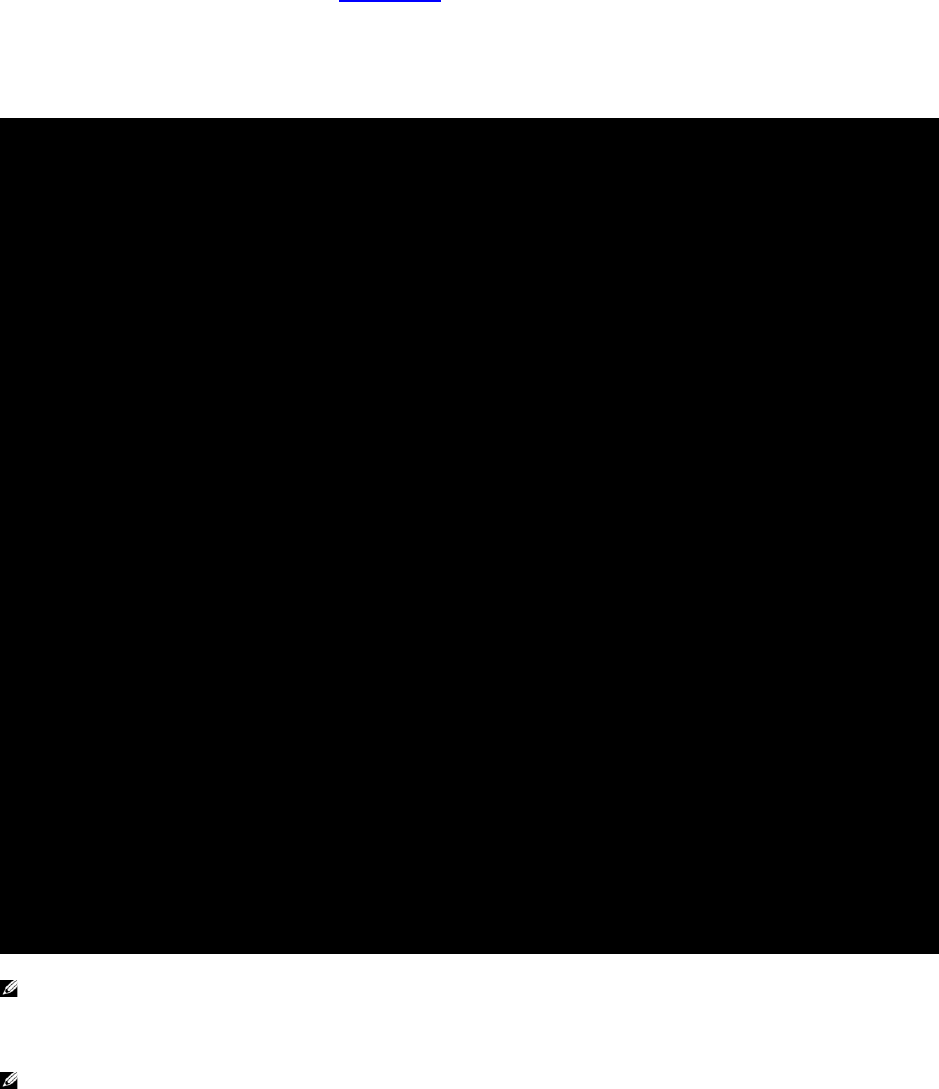
Deploying FCoE (FIP Snooping) on Dell PowerConnect 10G Switches: M8024-k, 8024, and 8024F
13
Configuring the Dell PowerConnect M8024-k,8024, and 8024F for FIP Snooping
The Dell PowerConnect 8024 model switches will monitor FIP packets and will establish the proper
filtering, and priorities for the FCoE traffic that is passed through the configured links. To see an
example of the full configuration see Appendix-A
- M8024-K Example.
Command-Line Interface Method
Example commands for Dell PowerConnect M8024-k (can be copied and pasted) Figure 8.
CAUTION: The “copy running-configuration startup-configuration” command should be issued after
several impacting steps so that the switch will retain the configuration settings put into place on
the next boot.
Routed VLAN’s can’t have FIP-snooping enabled. VLAN 1 may be set for routing and this must be
changed in the VLAN database if it is going to be used as the native VLAN or PVID.
configure
no mode simple
vlan database
vlan 20,1000
exit
hostname "mySwitch"
vlan database
vlan 20,1000
exit
feature fip-snooping
vlan 20,1000
fip-snooping enable
exit
interface out-of-band
ip address 192.168.10.1 255.255.255.0 192.168.10.254
exit
classofservice dot1p-mapping 1 1
classofservice dot1p-mapping 2 2
classofservice dot1p-mapping 3 3
classofservice dot1p-mapping 4 4
classofservice dot1p-mapping 5 5
classofservice dot1p-mapping 6 6
exit
interface Te1/0/1
switchport general pvid 20
switchport general allowed vlan add 20
switchport general allowed vlan add 1000 tagged
switchport general allowed vlan remove 1
switchport mode general
lldp dcbx port-role auto-down
spanning-tree portfast
exit
interface Te1/0/20
switchport general pvid 20
switchport general allowed vlan add 20
switchport general allowed vlan add 1000 tagged
switchport general allowed vlan remove 1
spanning-tree cost 0
spanning-tree port-priority 0
switchport mode general lldp dcbx port-role auto-up
fip-snooping port-mode fcf
exit


















