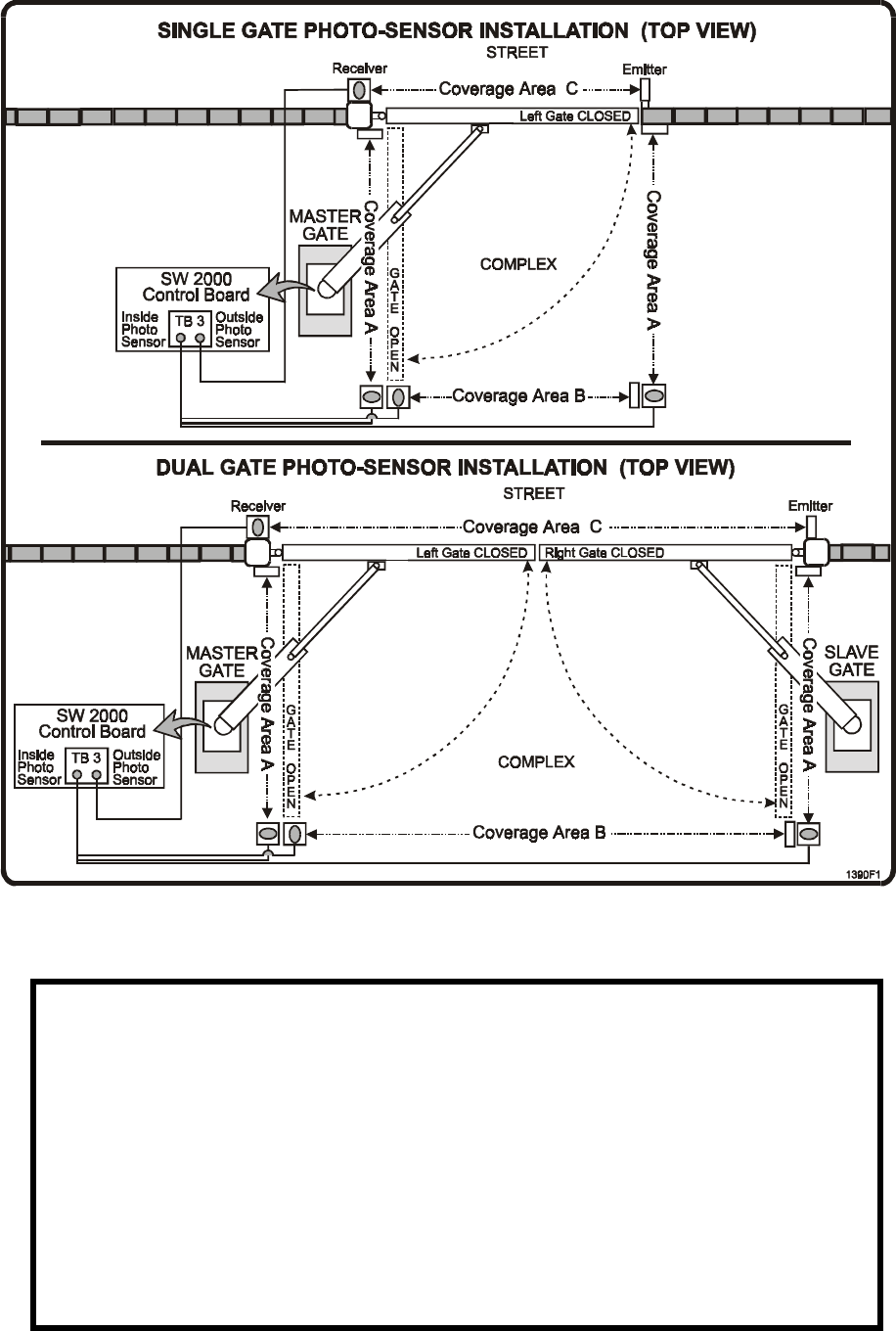
20 of 42 Doc 01-20099 Rev F
Figure 12. Photo-Sensor Coverage Areas
10. Photo-Sensors (Secondary Obstruction Sensing per UL 325 Requirements)
Refer to above figure for Photo-Sensor coverage areas.
Coverage Area A (Inside-Open Coverage): While the gate is moving, put your
hand or arm through the Inside Photo-Sensor beam. The gate should stop. The
gate should restart when the obstruction (your hand) is removed.
Coverage Area B (Inside-Closed Coverage): Stand inside the fence line. While
the gate is moving, put your hand or arm through the Outside Photo-Sensor
beam. The gate should stop. The gate should restart when the obstruction (your
hand) is removed.
Coverage Area C (Outside-Closed Coverage): Stand outside the fence line. While
the gate is closing, put your hand or arm through the Outside Photo-Sensor
beam. The gate should stop. The gate should restart when the obstruction (your
hand) is removed.


















